
MySQL Workbench is official and most widely known GUI client for MySQL. Here is how I installed.
$ sudo apt-get install mysql-workbench
Check the installation completed:
$ /usr/bin/mysql-workbench --help
To create launcher:
$ sudo leafpad .local/share/applications/mysql-workbench-bin.desktop
Add the following to .desktop file
[Desktop Entry] Encoding=UTF-8 Version=1.0 Type=Application Name=MySQL Workbench Icon=mysql-workbench-bin Exec=/usr/bin/mysql-workbench StartupNotify=false StartupWMClass=Mysql-workbench-bin OnlyShowIn=Unity; X-UnityGenerated=true
Launch MySQL workbench:
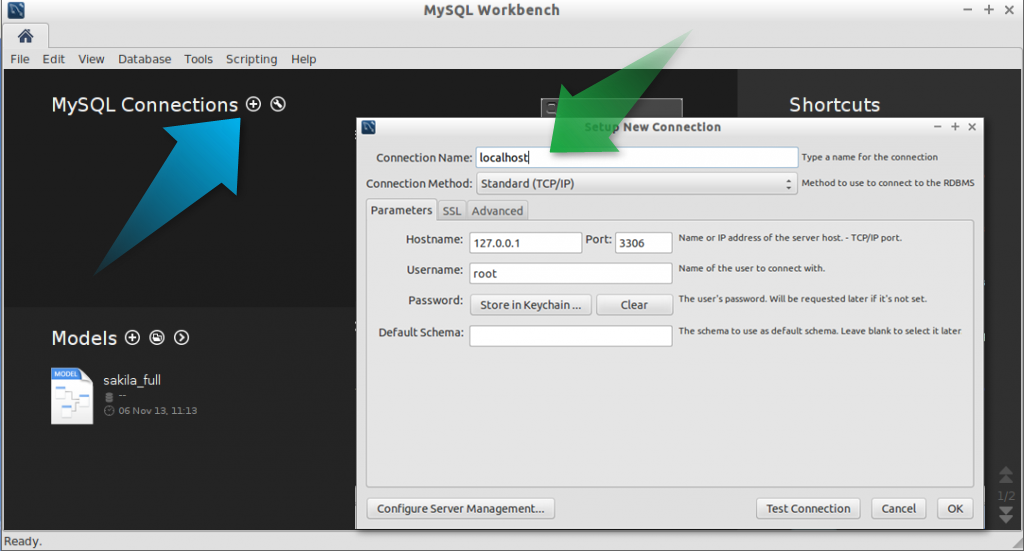
1. Click plus sign right next to “My SQL Connection”
2. Enter “localhost” after Connection Name, hit “Test Connection” enter password
Adding a user:
Start the program and launch the terminal:
sudo /etc/init.d/mysql start mysql -u root -p
Type following to define a user and its password:
GRANT ALL PRIVILEGES ON *.* TO (name)@localhost IDENTIFIED BY '(password)' WITH GRANT OPTION; FLUSH PRIVILEGES;
Login as a new ID:
mysql -u (name) -p Enter password: *****
2. Heidi SQL
I prefer Heidi SQL over SQL workbench because this is more user friendly. Since this has no Linux version, I have to use it over Wine.
