GitHub website to add key
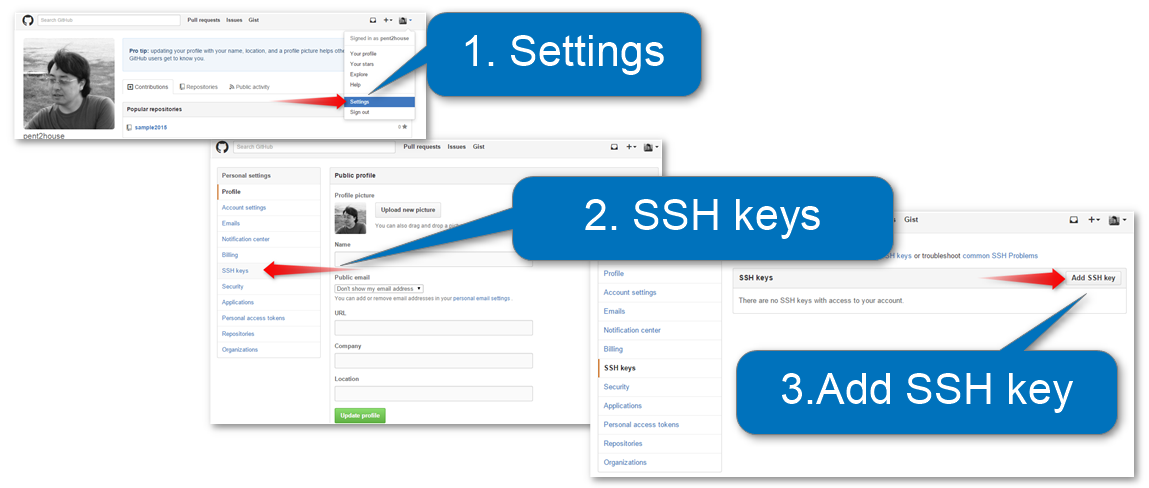
STEP 1: “Settings” in your profile
STEP 2: “SSH Keys”
STEP 2: “ADD SSH key”
Generating SSH key
Summarized as three steps:
- Run PUTTYGEN.EXE at C:\Program Files (x86)\PuTTY
- Generate and save the public and private keys
- Copy and Paste the generated key to GitHub
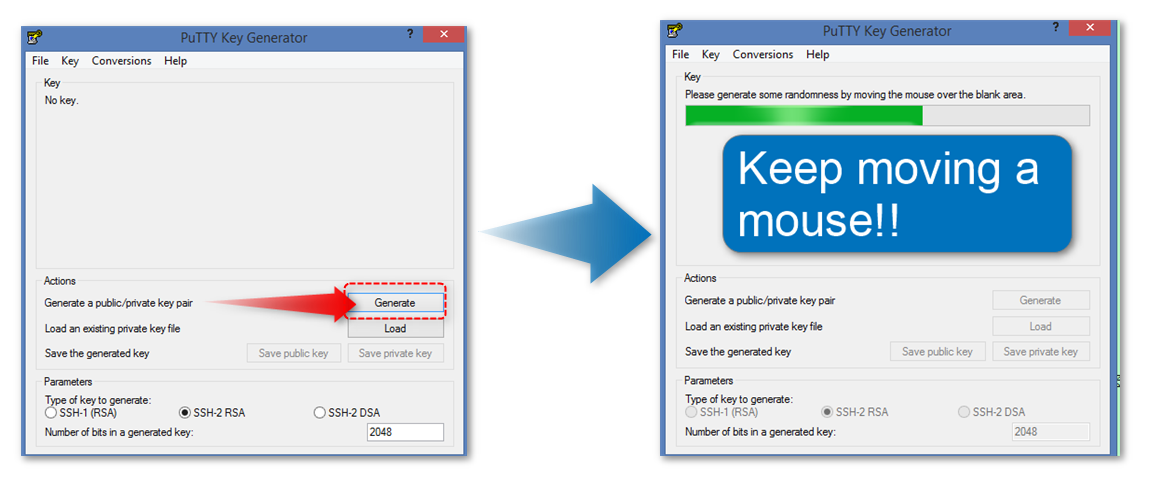
Step 1: Run PUTTYGEN.EXE at C:\Program Files (x86)\PuTTY
Step 2.1: Press “Generate” and moving mouse to progress
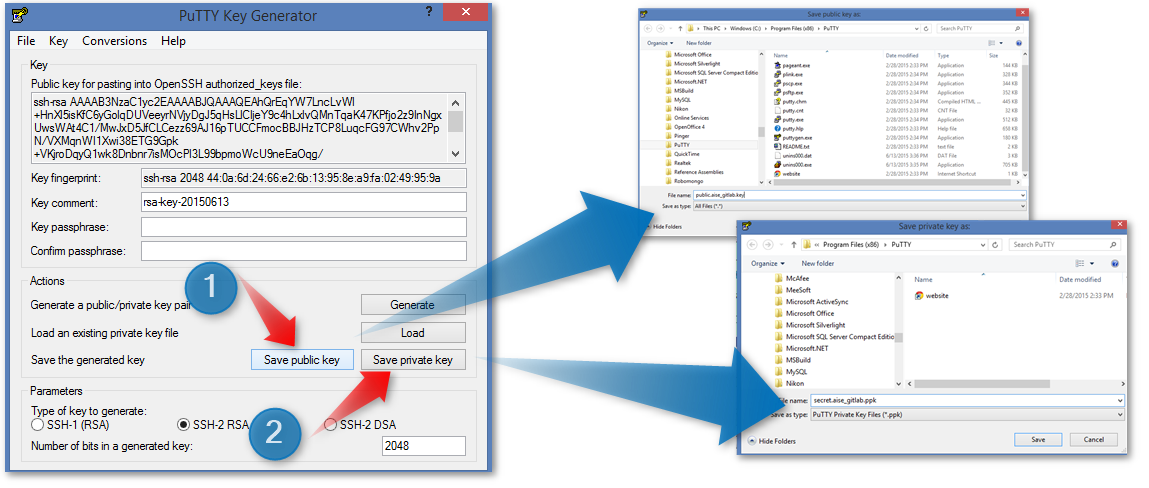
Step 2.2: Save public key as public.aise_gitlab.key
Step 2.3: Save private key as secret.aise_gitlab.ppk
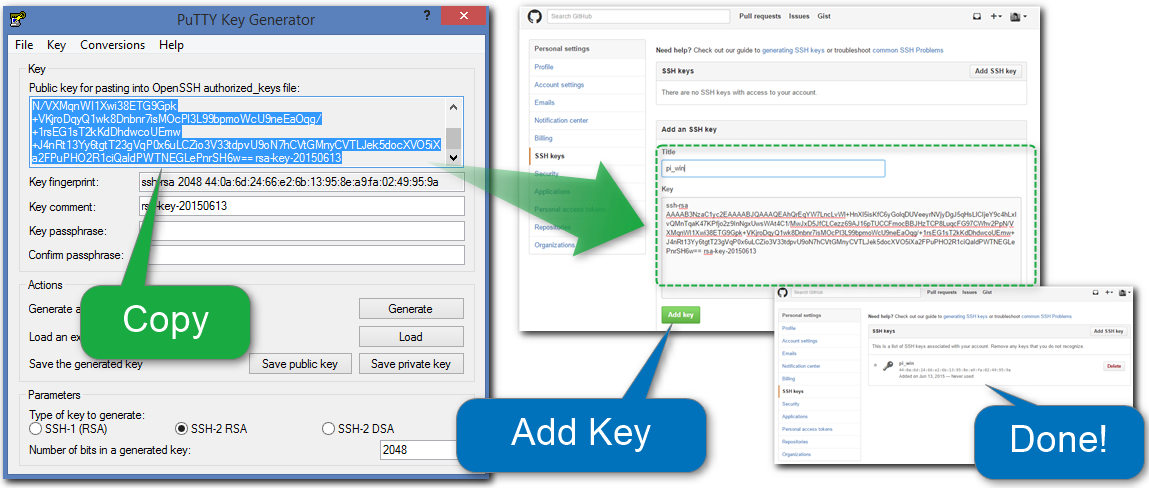
Step 3.1: Copy generated key to Github add key page, title wound not matter(?)
Step 3.2: Press “Add Key” button then done!
