How to upload your resource (by Git Bash)
Move to the repo directory just created in local (cloned):
![]()
C:\Users\nobukimi\Documents\GitHub\sample2015
****** NOTE: Use forward slash “/” to change directory ******
Copy the project, for example, “NS2015V07” under cloned local directory: C:\Users\nobukimi\Documents\GitHub\sample2015
To add the files to repository (local), type following:
![]()
git add .
To commit, type following:
![]()
git commit -m “try to upload the project”
****** NOTE: Copy and paste will not work!! (Need to type) ******
After commit and to upload the website type this command:
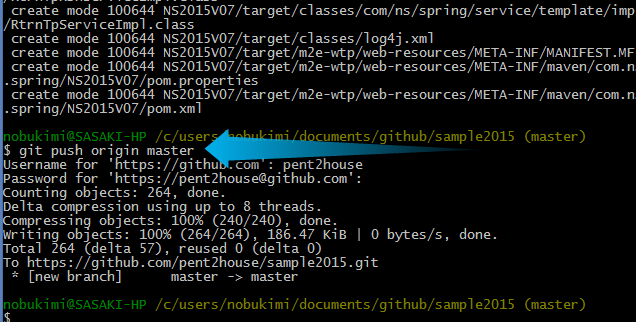
git push origin master
(and user name account-name, and password ******)
Done!
