How to clone the repository (by Git Bash)
Thanks to this video: Committing Changes in Git and Pushing to a GitHub Repository

URL for my repo: https://github.com/account-name/sample2015.git
NOTE: A file already exists in repository
To clone the repo in Github (Web), to the local, type this:
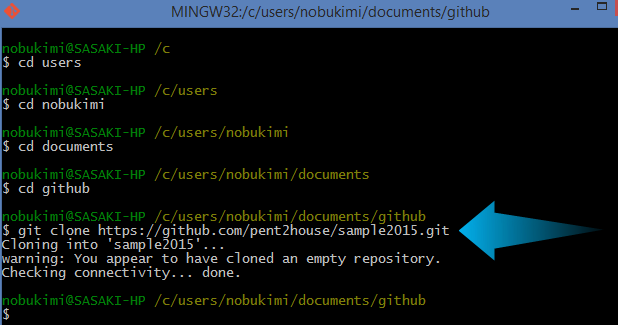
git clone https://github.com/pent2house/sample2015.git
