
My environment is Lubuntu 14.04
nobu@nobu-HP-Notebook:~$ java -version java version "1.7.0_91" OpenJDK Runtime Environment (IcedTea 2.6.3) (7u91-2.6.3-0ubuntu0.14.04.1) OpenJDK 64-Bit Server VM (build 24.91-b01, mixed mode) nobu@nobu-HP-Notebook:~$ readlink -f $(which java) /usr/lib/jvm/java-7-openjdk-amd64/jre/bin/java nobu@nobu-HP-Notebook:~$
After doing some reserch, OpenJDK is not as good as “regular” JDK for eclipse
So, I tried to download “regular” JDK 8
nobu@nobu-HP-Notebook:~$ sudo add-apt-repository ppa:webupd8team/java
After running this command, I realized that I should remove OpenJDK
nobu@nobu-HP-Notebook:~$ java -version java version "1.7.0_91" OpenJDK Runtime Environment (IcedTea 2.6.3) (7u91-2.6.3-0ubuntu0.14.04.1) OpenJDK 64-Bit Server VM (build 24.91-b01, mixed mode) nobu@nobu-HP-Notebook:~$ sudo update-alternatives --config java There are 2 choices for the alternative java (providing /usr/bin/java). Selection Path Priority Status ------------------------------------------------------------ * 0 /usr/lib/jvm/java-7-openjdk-amd64/jre/bin/java 1071 auto mode 1 /usr/lib/jvm/java-7-openjdk-amd64/jre/bin/java 1071 manual mode 2 /usr/lib/jvm/java-8-oracle/jre/bin/java 1 manual mode Press enter to keep the current choice[*], or type selection number: 2 update-alternatives: using /usr/lib/jvm/java-8-oracle/jre/bin/java to provide /usr/bin/java (java) in manual mode
Then I remove the OpenJDK as follow:
nobu@nobu-HP-Notebook:~$ sudo apt-get purge openjdk*
Now removed:
nobu@nobu-HP-Notebook:~$ sudo update-alternatives --config java There is 1 choice for the alternative java (providing /usr/bin/java). Selection Path Priority Status ------------------------------------------------------------ 0 /usr/lib/jvm/java-8-oracle/jre/bin/java 1 auto mode * 1 /usr/lib/jvm/java-8-oracle/jre/bin/java 1 manual mode
And run following commands
sudo add-apt-repository ppa:webupd8team/java sudo apt-get update sudo apt-get install oracle-java8-installer sudo apt-get install oracle-java8-set-default
Let’s see how it’s been installed
nobu@nobu-HP-Notebook:~$ readlink -f $(which java) /usr/lib/jvm/java-8-oracle/jre/bin/java
nobu@nobu-HP-Notebook:~/Downloads$ java -version java version "1.8.0_66" Java(TM) SE Runtime Environment (build 1.8.0_66-b17) Java HotSpot(TM) 64-Bit Server VM (build 25.66-b17, mixed mode)
Downloading eclipse:
Eclipse has been download under Home\Downlolads foloder, and extract .gz file
Run this commands to move eclipse folder under opt directory:
$ cd ~/Downloads
1. Move to the folder where eclipse has downloaded
$ sudo tar -zxvf eclipse-jee-mars-1-linux-gtk-x86_64.tar.gz -C /opt
2. extract and copy the eclipse under opt directory
Note: -zxvf is extracting command for “.gz” archive file
$ gksudo gedit /usr/share/applications/eclipse.desktop
3. After the eclipse has been created, open this file and paste the below info:
Note: “gedit” is not for Lubuntu since Ubuntu uses GNOME, but Lubuntu is LXDE.
$ sudo leafpad /usr/share/applications/eclipse.desktop
Therefore, needs to use leafpad instead of gedit.
[Desktop Entry] Name=Eclipse 4 Type=Application Exec=/opt/eclipse/eclipse Terminal=false Icon=/opt/eclipse/icon.xpm Comment=Integrated Development Environment NoDisplay=false Categories=Development;IDE; Name[en]=Eclipse
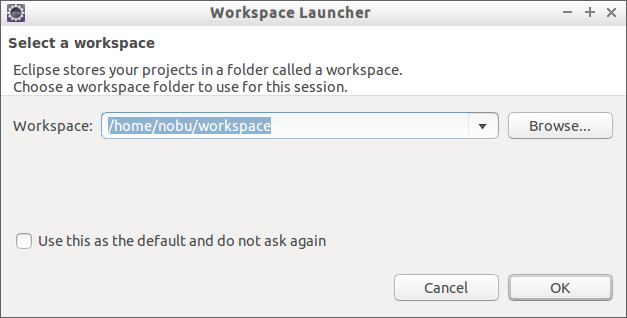
The eclipse launch with default work space
