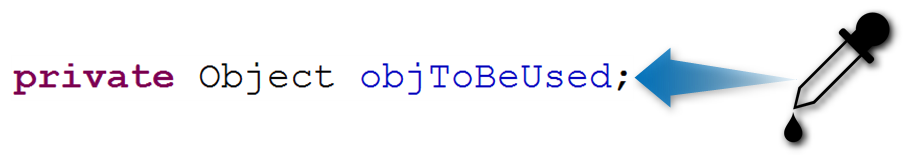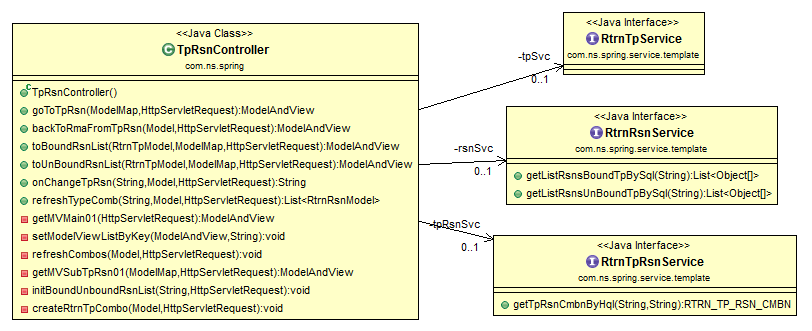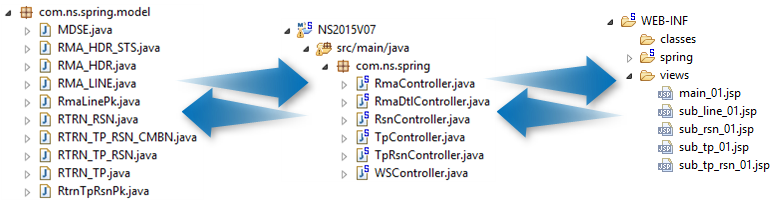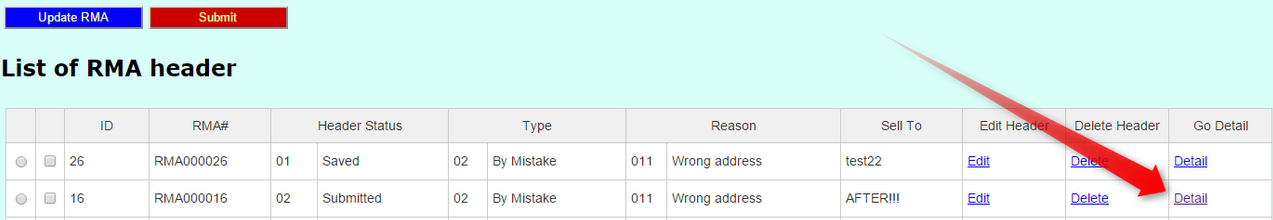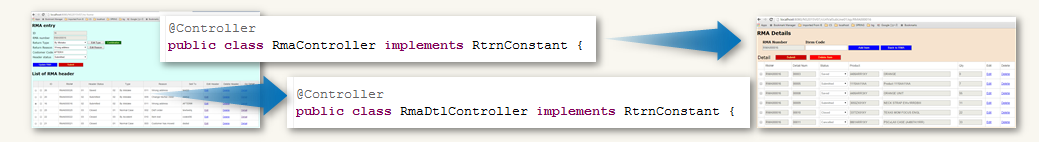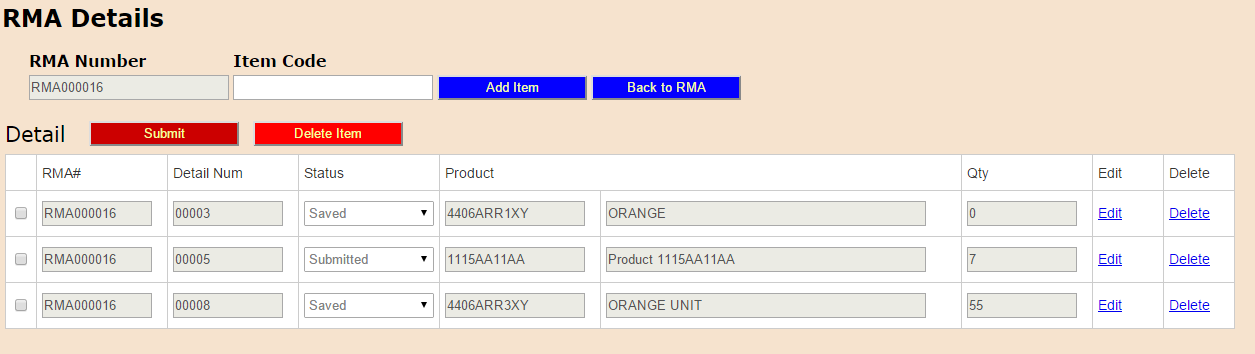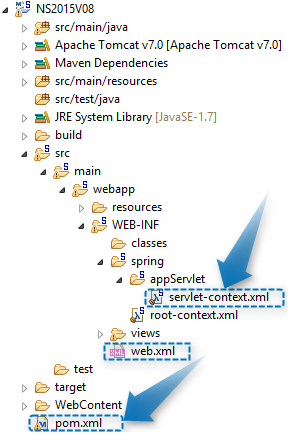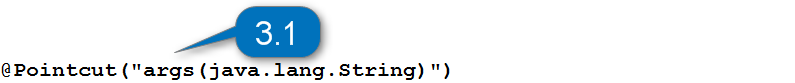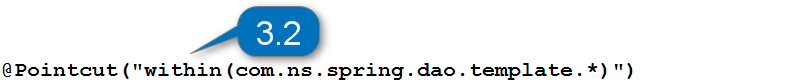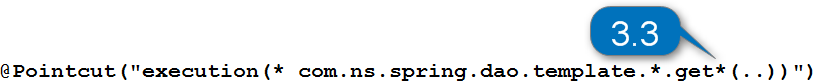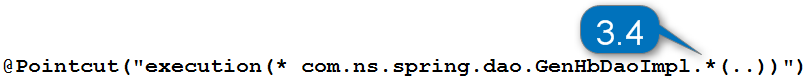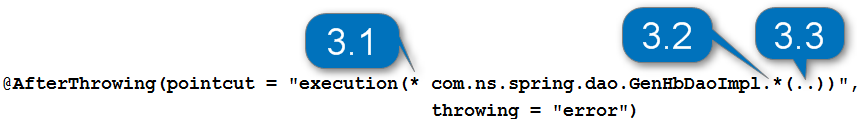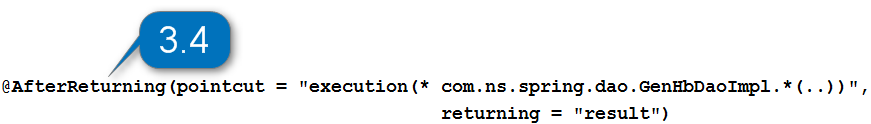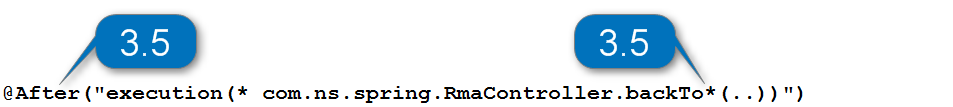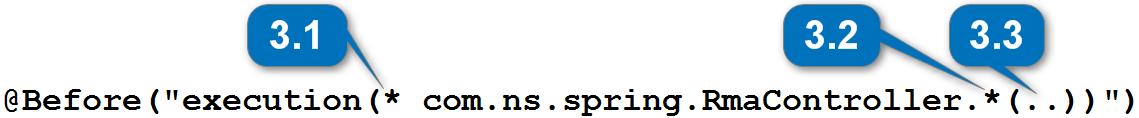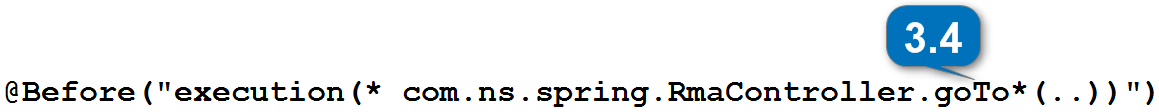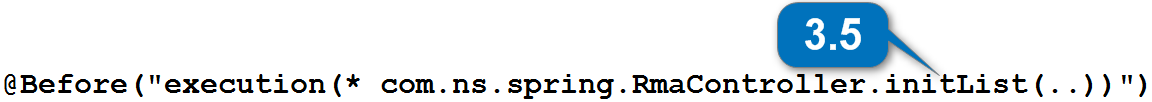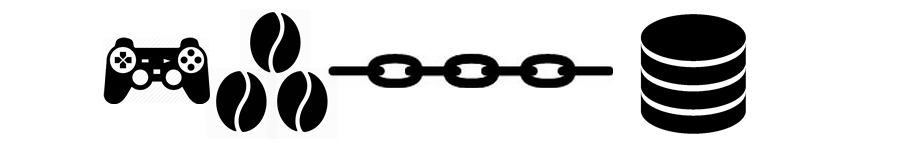This is an example of Setter injection, which is most popular method compared to field and constructor injection. A business logic class uses a object of DAO service class.
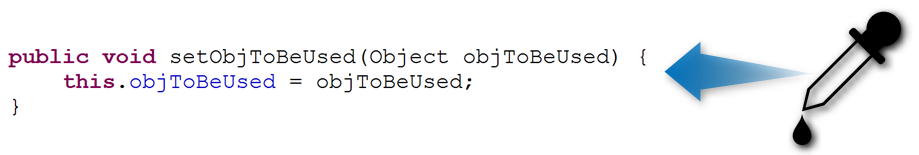

This is annotation based DI, so you don’t need to specify a bean in XML file but you still need to tell annotation drive to servlet context.
<annotation-driven /> <context:component-scan base-package="com.ns.spring" />
As the line 20 to 24 shows, it will injects the dependency via a setter method. And 28 to 39 shows it usage.
package com.ns.spring.common;
import java.text.DecimalFormat;
import java.util.ArrayList;
import java.util.List;
import javax.servlet.http.HttpServletRequest;
import org.springframework.beans.factory.annotation.Autowired;
import org.springframework.stereotype.Component;
import com.ns.spring.constant.RtrnConstant;
import com.ns.spring.model.RMA_HDR;
import com.ns.spring.model.ui.RmaHdrModel;
import com.ns.spring.service.template.RmaHdrService;
@Component
public class RmaBL implements RtrnConstant {
private static RmaHdrService hdrSvc;
@Autowired(required = true)
public void setHdrSvc(RmaHdrService hdrSvc) {
this.hdrSvc = hdrSvc;
}
public static List<Object[]> getRmaHdrListObj(String rmaNum) {
return hdrSvc.getListRmaHdrBySql(rmaNum);
}
public static RMA_HDR saveHdr(RmaHdrModel rma, HttpServletRequest req) {
RMA_HDR obj = new RMA_HDR(rma);
if (rma.getId() == 0) {
hdrSvc.save(obj);
// Set RMA# with formatted
DecimalFormat df = new DecimalFormat("000000");
obj.setRmaNum("RMA" + df.format((double) obj.getId()));
}
hdrSvc.update(obj);
req.getSession().removeAttribute(CONST.HDR_LIST.getVal());
return obj;
}
public static RMA_HDR getRmaHdrObj(String rmaNum) {
List<Object[]> rmaHdrList = getRmaHdrListObj(rmaNum);
if (!CommonBL.isEmpty(rmaHdrList)) {
Object[] objArr = rmaHdrList.get(0);
int id = (Integer) objArr[0];
return hdrSvc.findById(id);
}
return null;
}
.
.
.
}