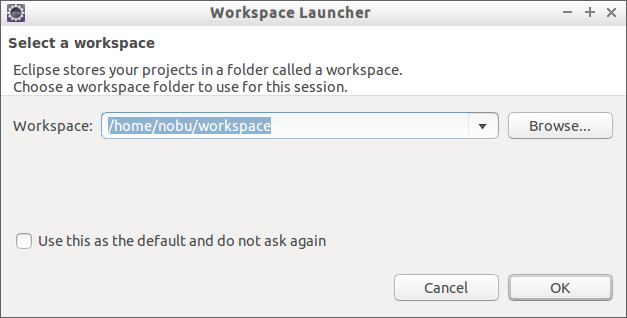Following commands get Tomcat
sudo apt-get update sudo apt-get install tomcat7
While installing I was being asked
Creating config file /etc/logrotate.d/tomcat7 with new version * no JDK or JRE found - please set JAVA_HOME invoke-rc.d: initscript tomcat7, action "start" failed.
I tried run this command to prepare JAVA_HOME, then I got this message:
$ vim ~/.bashrc
Now I need to install “vim” by following error message:
“The program ‘vim’ can be found in the following packages…”
sudo apt-get install vim
After installing vim, open the file, and go to the last line by press ‘G’ key, then press ‘i’ to be edit mode, and add following, then press ‘esc’ key to exit the edit mode, then save it and close it by type ‘:wq’
JAVA_HOME=$(readlink -f /usr/bin/javac | sed "s:/bin/javac::") export JAVA_HOME PATH=$PATH:$JAVA_HOME/bin export PATH
Check the result:
$ echo $JAVA_HOME /usr/lib/jvm/java-8-oracle $ echo $PATH /usr/local/sbin:/usr/local/bin:/usr/sbin:/usr/bin:/sbin:/bin:/usr/games:/usr/local/games:/usr/lib/jvm/java-8-oracle/bin $ readlink -f /usr/bin/javac /usr/lib/jvm/java-8-oracle/bin/javac
Run this command to edit tomcat config file
sudo nano /etc/default/tomcat7
OR for Lubuntu
sudo leafpad /etc/default/tomcat7
I replaced “JAVA_HOME” and “JAVA_OPTS”
JAVA_OPTS="-Djava.security.egd=file:/dev/./urandom -Djava.awt.headless=true -Xmx512m -XX:MaxPermSize=256m -XX:+UseConcMarkSweepGC" JAVA_HOME=/usr/lib/jvm/java-8-oracle
Run tomcat:
sudo service tomcat7 restart
Then go this http://127.0.0.1:8080. It worked!
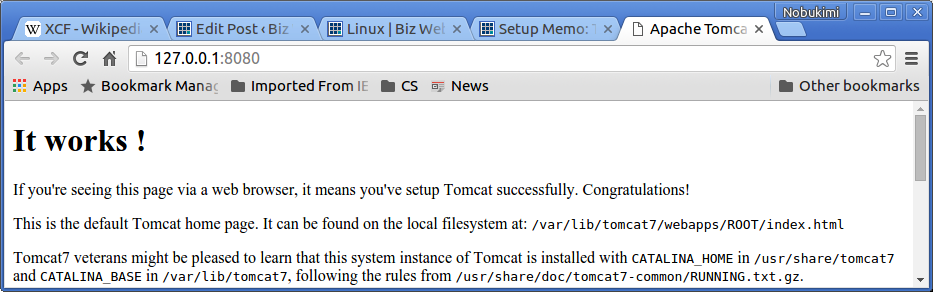
sudo apt-get install tomcat7-docs tomcat7-admin tomcat7-examples
Some additional installation.
Check the tomcat installed:
$ whereis tomcat7 tomcat7: /etc/tomcat7 /usr/share/tomcat7
Need to give permissions for Tomcat:
cd /usr/share/tomcat7 sudo ln -s /var/lib/tomcat7/conf conf sudo ln -s /etc/tomcat7/policy.d/03catalina.policy conf/catalina.policy sudo ln -s /var/log/tomcat7 log sudo chmod -R 777 /usr/share/tomcat7/conf sudo ln -s /var/lib/tomcat7/common common sudo ln -s /var/lib/tomcat7/server server sudo ln -s /var/lib/tomcat7/shared shared
Adding the Tomcat as eclipse server:
Window -> Pereferemces -> Server -> Runtime Environments -> Add
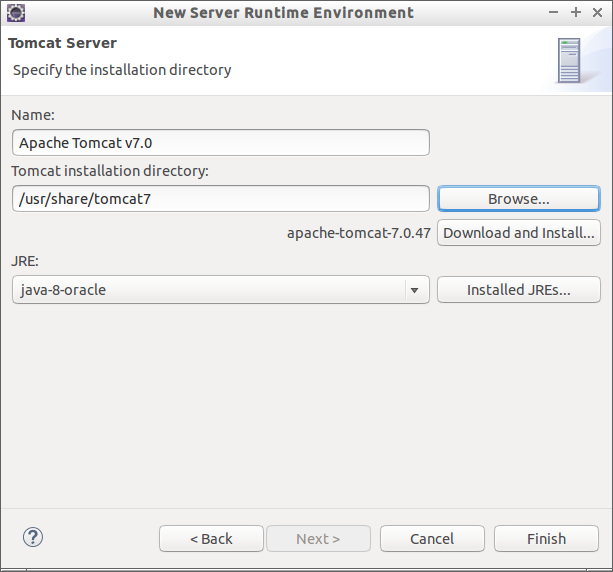
Enter the Tomcat installed directory and specify the JRE, then hit “Finish”
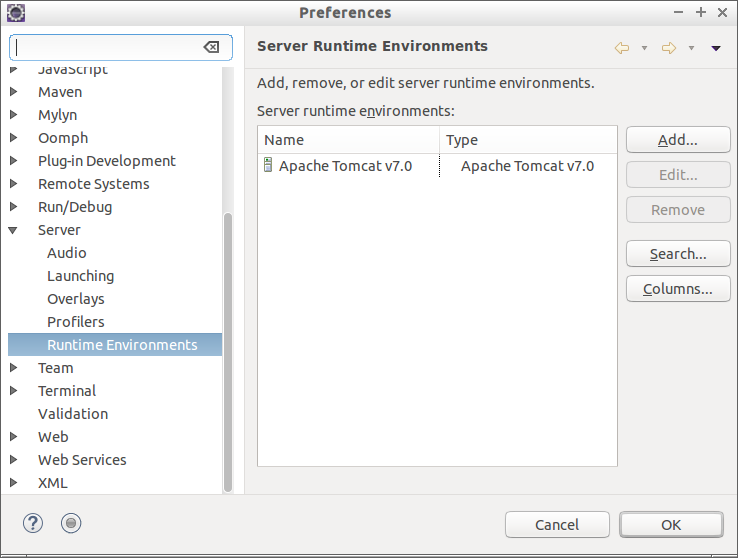
Tomcat had been added as a eclipse server.
To disable autostart for a service
sudo update-rc.d tomcat7 disable
To open config file:
nobu@HP15z:/etc/init.d$ sudo leafpad tomcat7
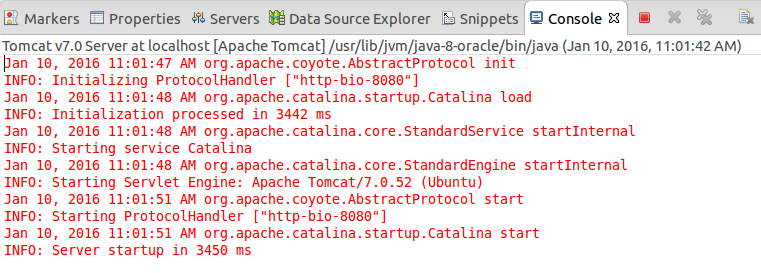
Tomcat can be started manually via eclipse server