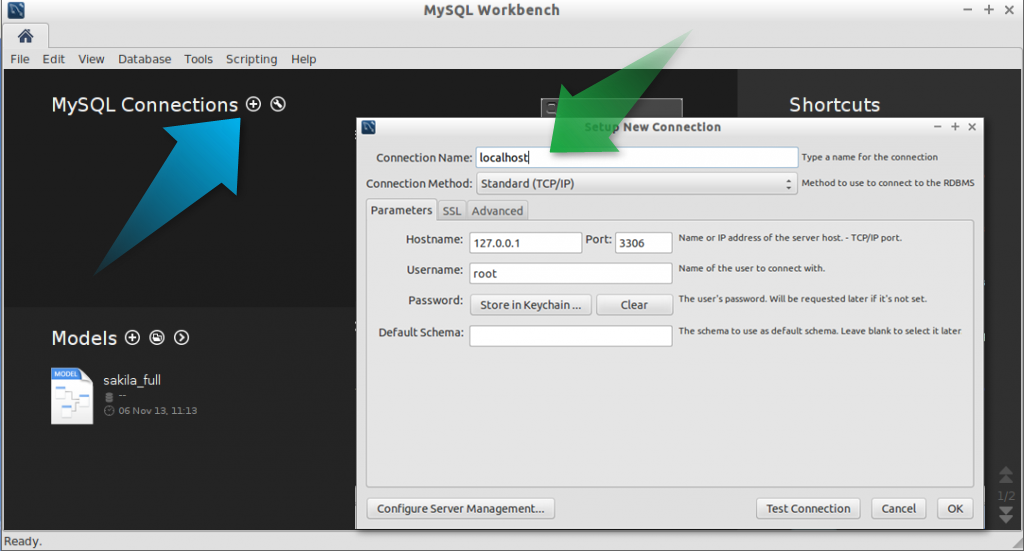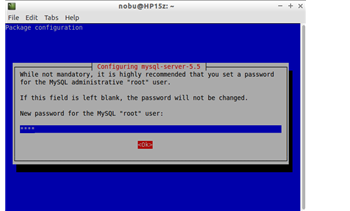sudo apt-get install yum
Install yum if needed, but my case, eventually I didn’t, but for future reference…
To start installing, run this command:
sudo apt-get install mysql-server
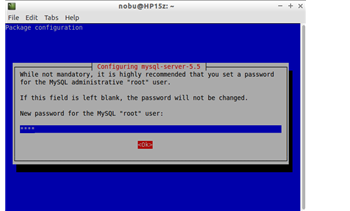
During the installation, the root password is being asked:
sudo netstat -tap | grep mysql
After the installation, type this to prevent autostart the server
Then, showing following output:
From the leftside:
———————————————————
[protocol][local address][outer address][status]
tcp 0 0 localhost:mysql *:* LISTEN 3978/mysqld
To start terminal, type this, then enter password:
$ mysql -u root -p
Terminal started:
Welcome to the MySQL monitor. Commands end with ; or \g.
Your MySQL connection id is 42
Server version: 5.5.46-0ubuntu0.14.04.2 (Ubuntu)
Copyright (c) 2000, 2015, Oracle and/or its affiliates. All rights reserved.
Oracle is a registered trademark of Oracle Corporation and/or its
affiliates. Other names may be trademarks of their respective
owners.
Type 'help;' or '\h' for help. Type '\c' to clear the current input statement.
mysql>
Enter “status;”
mysql> status;
--------------
mysql Ver 14.14 Distrib 5.5.46, for debian-linux-gnu (x86_64) using readline 6.3
Connection id: 42
Current database:
Current user: root@localhost
SSL: Not in use
Current pager: stdout
Using outfile: ''
Using delimiter: ;
Server version: 5.5.46-0ubuntu0.14.04.2 (Ubuntu)
Protocol version: 10
Connection: Localhost via UNIX socket
Server characterset: latin1
Db characterset: latin1
Client characterset: utf8
Conn. characterset: utf8
UNIX socket: /var/run/mysqld/mysqld.sock
Uptime: 30 min 19 sec
Threads: 1 Questions: 582 Slow queries: 0 Opens: 189 Flush tables: 1 Open tables: 41 Queries per second avg: 0.319
--------------
Changing to UTF-8:
sudo leafpad /etc/mysql/my.cnf
Add highlighted lines:
[mysqld]
#
# * Basic Settings
#
user = mysql
pid-file = /var/run/mysqld/mysqld.pid
socket = /var/run/mysqld/mysqld.sock
port = 3306
basedir = /usr
datadir = /var/lib/mysql
tmpdir = /tmp
lc-messages-dir = /usr/share/mysql
skip-external-locking
character-set-server=utf8
skip-character-set-client-handshake
default-storage-engine=INNODB
[mysqldump]
quick
quote-names
max_allowed_packet = 16M
default-character-set=utf8
[mysql]
#no-auto-rehash # faster start of mysql but no tab completition
default-character-set=utf8
Check the configuration has done correctly:
Restart and launch the terminal..
$ sudo /etc/init.d/mysql restart
...
$ mysql -u root -p
status;
mysql> status;
--------------
mysql Ver 14.14 Distrib 5.5.46, for debian-linux-gnu (x86_64) using readline 6.3
Connection id: 72
Current database:
Current user: root@localhost
SSL: Not in use
Current pager: stdout
Using outfile: ''
Using delimiter: ;
Server version: 5.5.46-0ubuntu0.14.04.2 (Ubuntu)
Protocol version: 10
Connection: Localhost via UNIX socket
Server characterset: utf8
Db characterset: utf8
Client characterset: utf8
Conn. characterset: utf8
UNIX socket: /var/run/mysqld/mysqld.sock
Uptime: 48 sec
Threads: 1 Questions: 215 Slow queries: 0 Opens: 48 Flush tables: 1 Open tables: 41 Queries per second avg: 4.479
--------------
Config has changed it to UTF8 (highlighted lines)
Reference