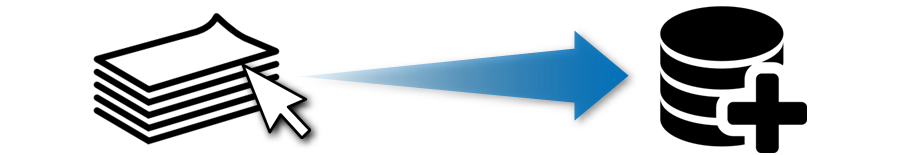
In biz apps, it is a common requirement that the data stays in the screen but not in the data base. And it’s pretty painful, compared to insert the record every time the user add it.
Suppose your screen displaying a list, and you have added more than one rows at once (But not in the Database yet)

Once submitted, the added rows are in the Database:
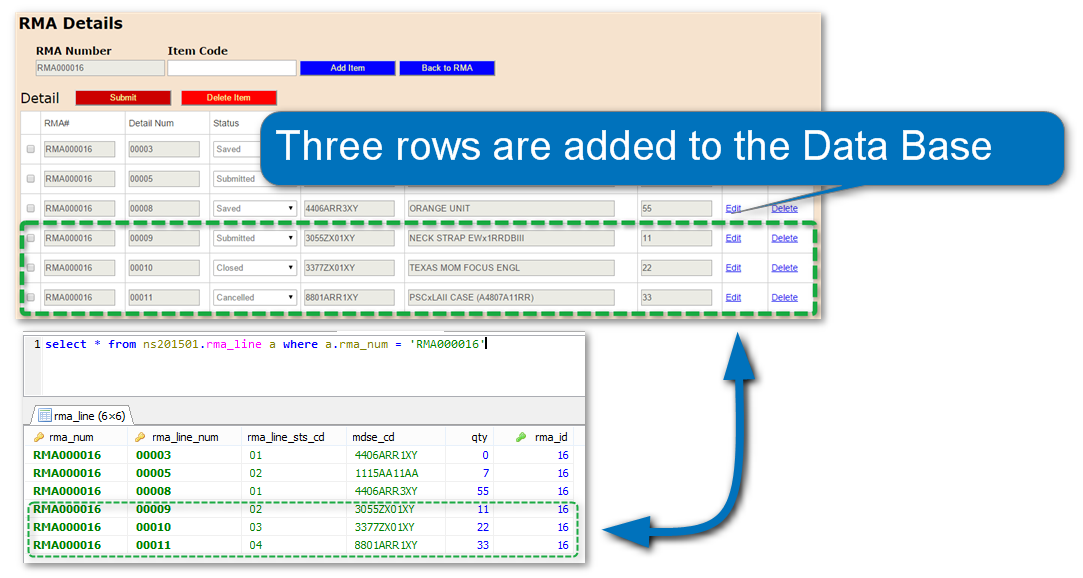
Summarized as two steps:
- The each row added one by one in the screen
- All rows are inserted/updated to the Database
@RequestMapping(value = "/cUrlValAttrbSubLine01Jsp", params = "addItemSubLine01", method = RequestMethod.POST)
public ModelAndView addItemSubLine01(@ModelAttribute("rmaLineListModel") RmaLineListModel rmaLineListModel, Model model, HttpServletRequest req) {
ModelAndView modelAndView = new ModelAndView(VIEW.SUB_LINE_01.getVal());
modelAndView.addObject(CONST.FORM_KEY.getVal(), rmaLineListModel);
String rmaNum = rmaLineListModel.getRmaNum();
String mdseCd = rmaLineListModel.getMdseCd();
String mdseNm = CommonBL.getMdseNm(CommonBL.getMdse(mdseCd));
List<RmaLineModel> currList = rmaLineListModel.getRmaLineModelList();
RmaLineModel newRow = new RmaLineModel();
newRow.setRmaNum(rmaNum);
newRow.setRmaLineNum(RmaDtlBL.getNewLineNum(currList));
newRow.setMdseCd(mdseCd);
newRow.setMdseNm(mdseNm);
currList.add(newRow);
rmaLineListModel.setRmaLineModelList(currList);
modelAndView.addObject(CONST.LINE_LIST_MODEL.getVal(), rmaLineListModel);
modelAndView.addObject(CONST.HDR_STS_LIST.getVal(), CommonBL.getStsList(req));
return modelAndView;
}
At Step 1, in the Controller method, line between 12 to 17, adding a new Object added to the list
@RequestMapping(value = "/cUrlValAttrbSubLine01Jsp", params = "submitLine", method = RequestMethod.POST)
public ModelAndView submitLine(@ModelAttribute("rmaLineListModel") RmaLineListModel rmaLineListModel, Model model, HttpServletRequest req) {
String rmaNum = rmaLineListModel.getRmaNum();
List<RmaLineModel> currList = rmaLineListModel.getRmaLineModelList();
if (!CommonBL.isEmpty(currList)) {
for (RmaLineModel obj : currList) {
String rmaLineNum = obj.getRmaLineNum();
List<RmaLineModel> rmaLinsList = RmaDtlBL.getRmaLineListWithCdTblNm(rmaNum, rmaLineNum);
if (CommonBL.isEmpty(rmaLinsList)) {
// New Record
this.rmaLineSvc.save(RmaDtlBL.getRmaLineObj(obj, rmaNum, rmaLineNum));
}
}
}
List<RmaLineModel> rmaLineModelList = RmaDtlBL.getRmaLineListWithCdTblNm(rmaNum, null);
return getMVSubLine01(rmaNum, rmaLineModelList, req);
}
At Step 2, in the Controller, it takes a parameter (Model class) contains a list, and the three added rows are now added.
