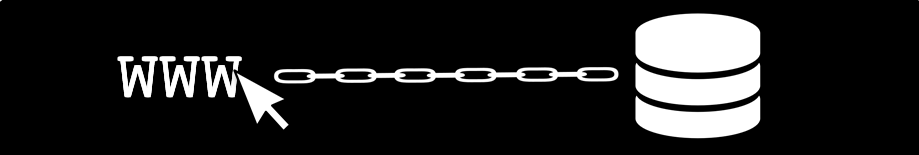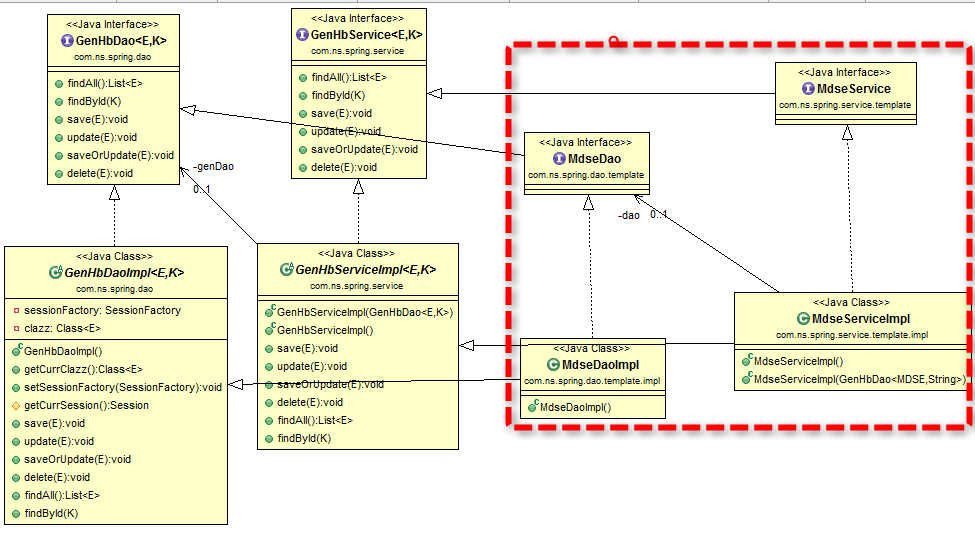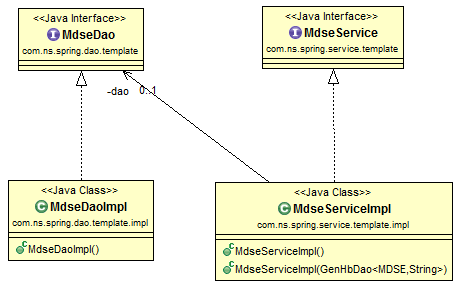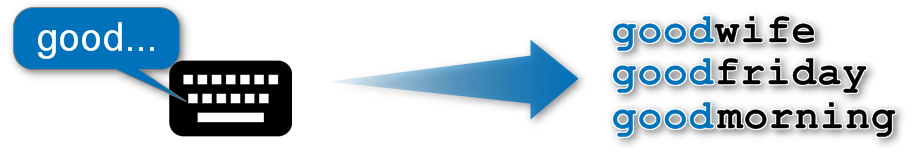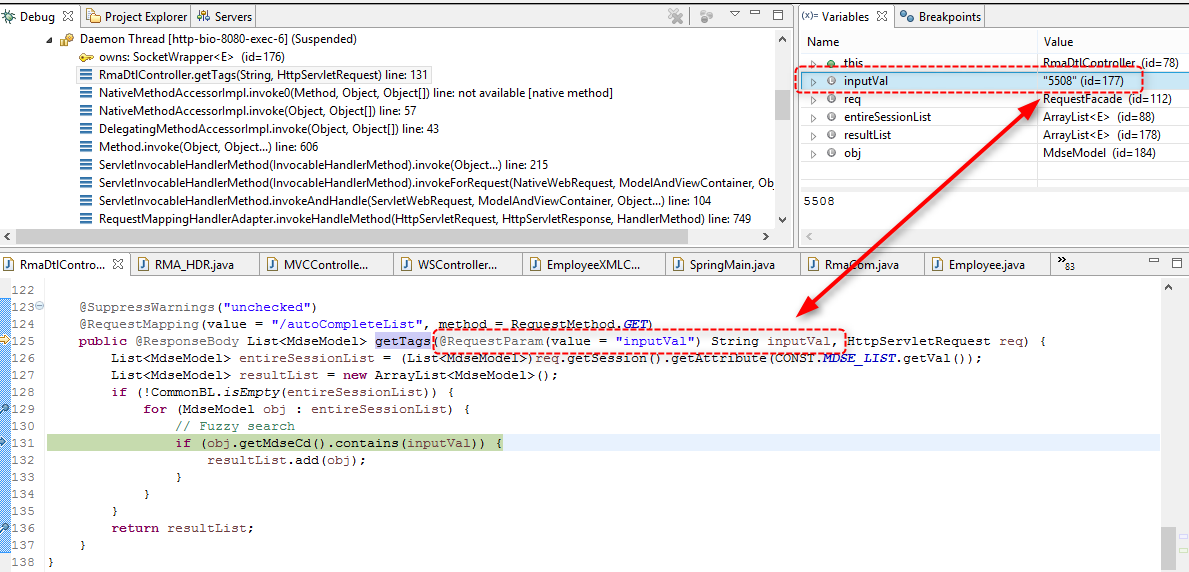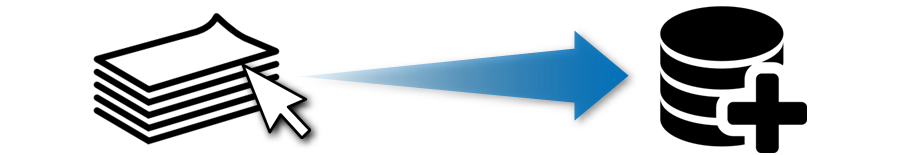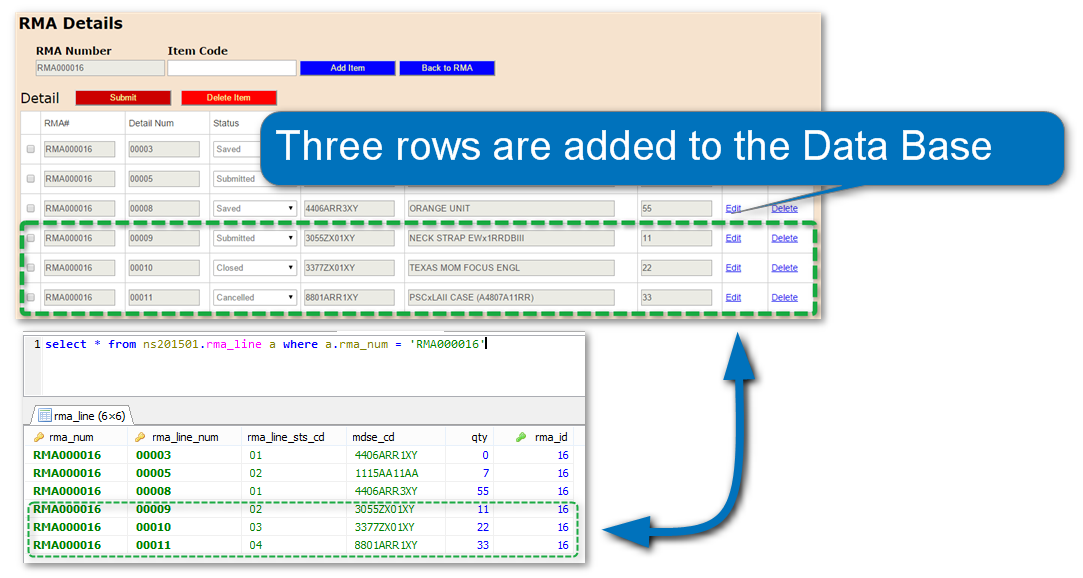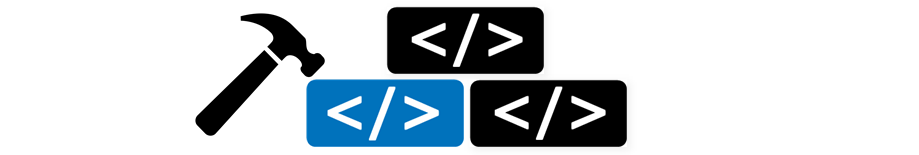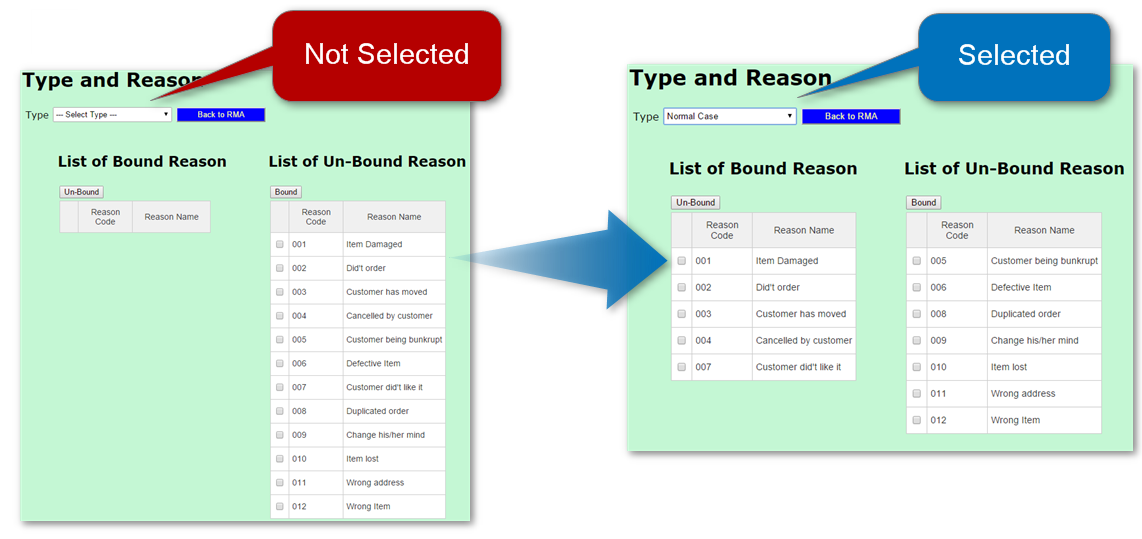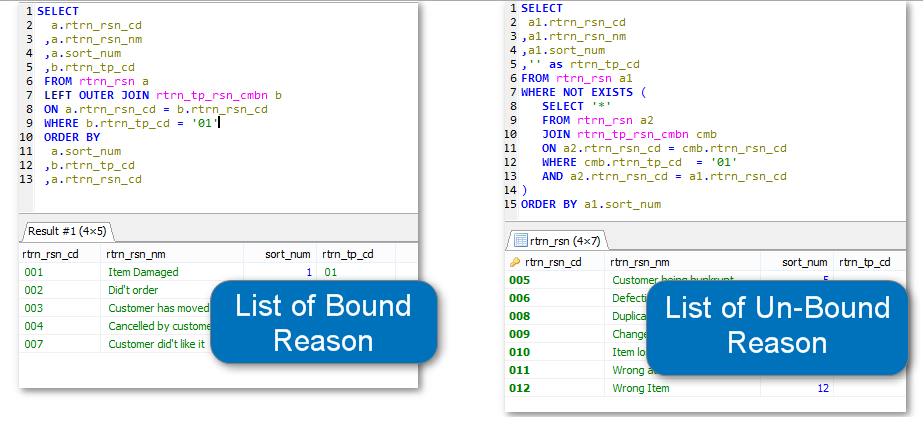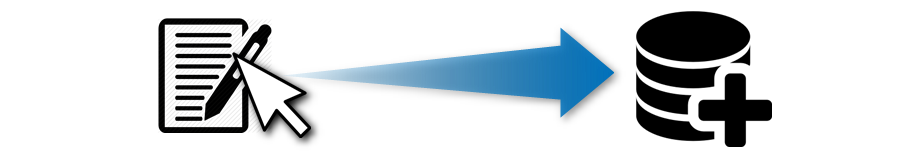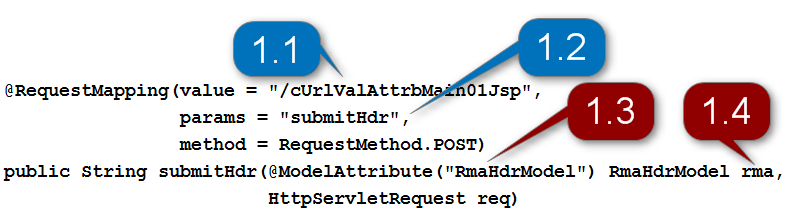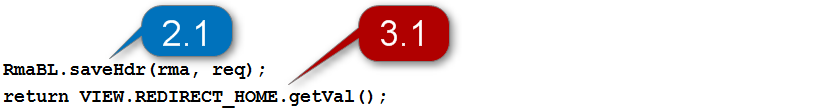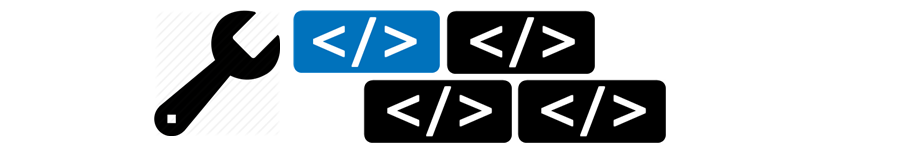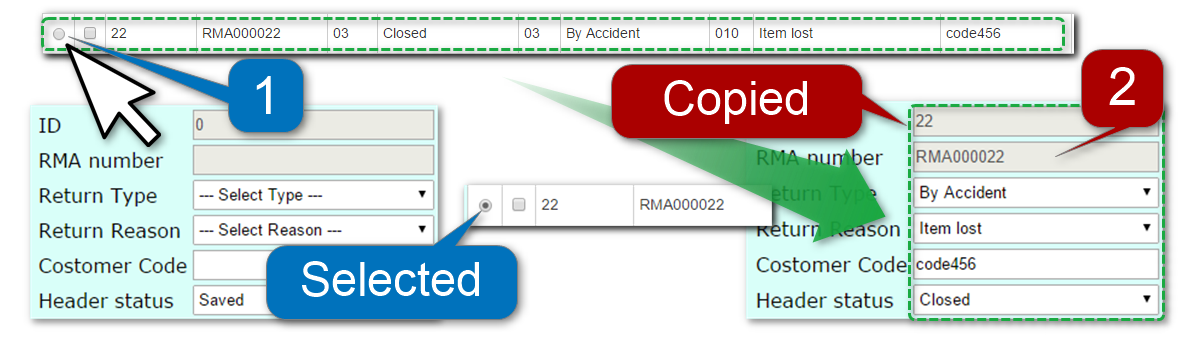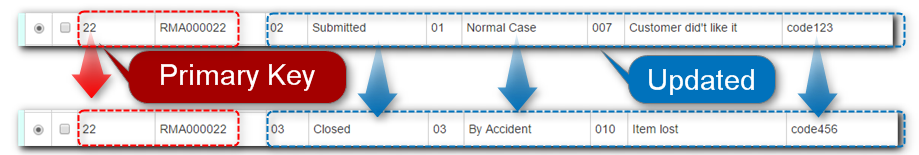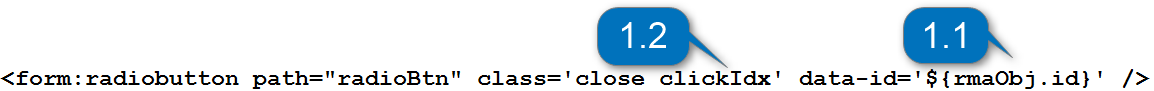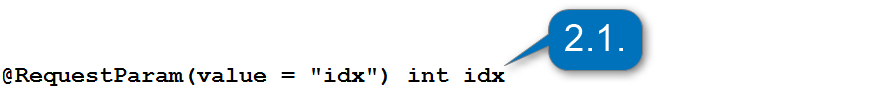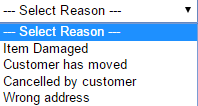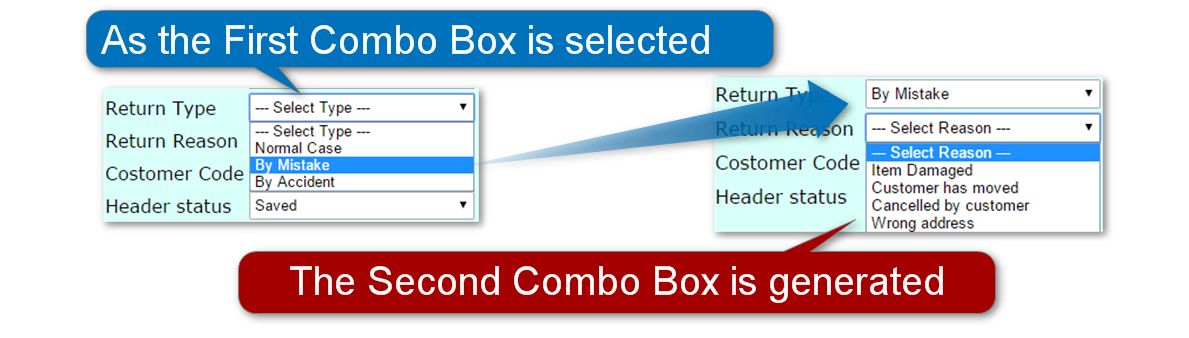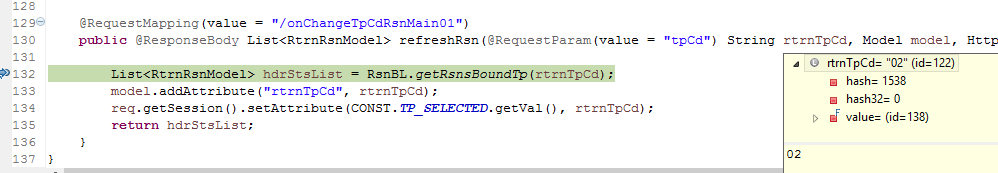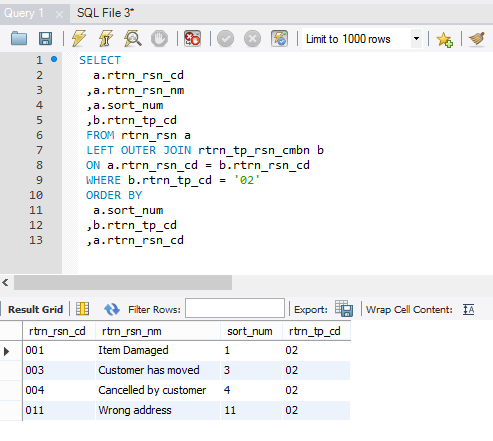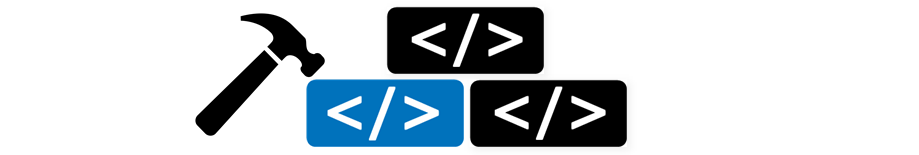
More biz web apps are using Javascript because of its capability; Handling an event.
In this example, the HTML tables are constructed on changing event of select box.
Summary
- The table on left side constructed by a result of SQL (as select box value has been changed)
- The table on right side constructed by a result of different SQL (at the same time of when the one in the left constructed)
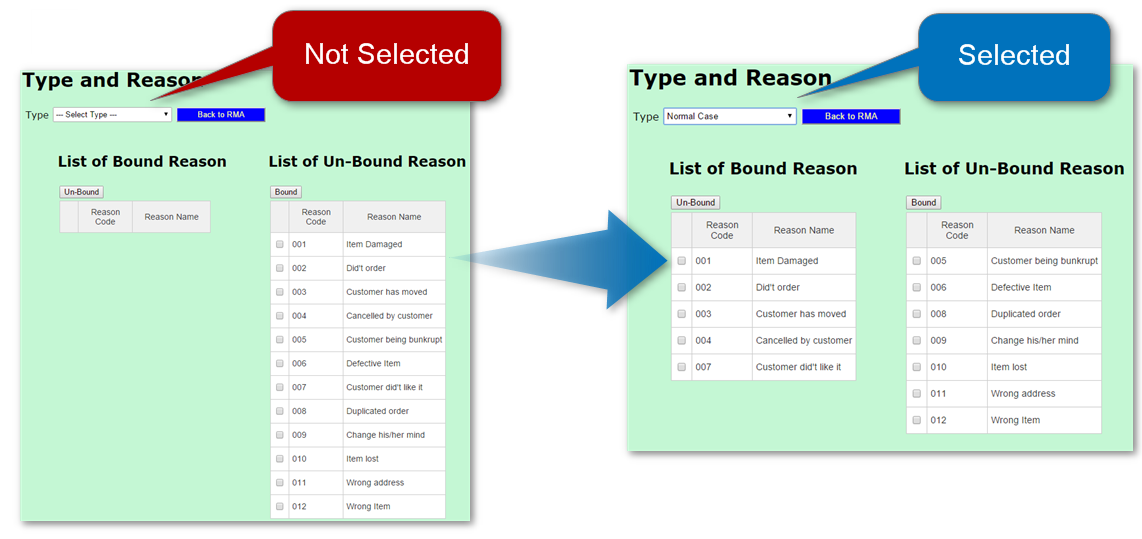
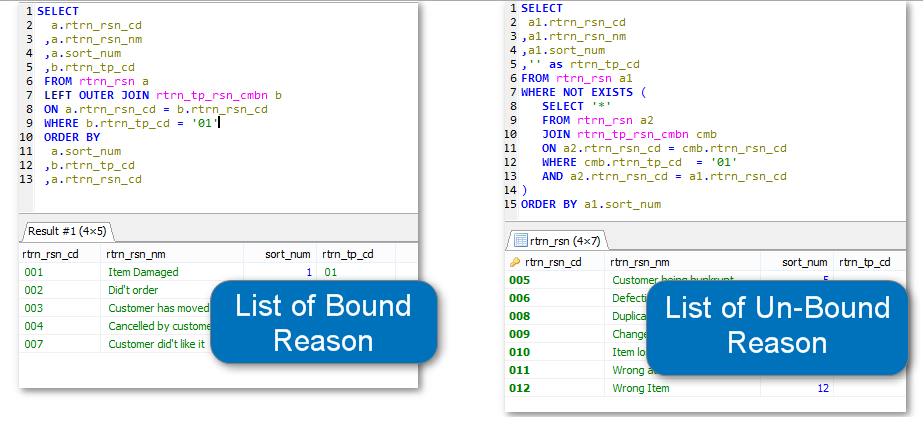
Summarized as Four steps
- Select box has changed and the Javascript (Ajax) send request to the Controller
- The Controller method create a object for two tables (LEFT and RIGHT) and send back response
- Javascript (Ajax) receives a response and construct two set of HTML
- Two HTML tables (LEFT and RIGHT) are created by jQuery
1. Select box has changed and the Javascript (Ajax) send request to the Controller
<form:select path="rtrnTpCd" id="tpCd" onchange="onChangeTp();" style="height:25px; width:200px">
<form:option value="" label="--- Select Type ---"/>
<c:forEach items="${TP_LIST}" var="name">
<c:choose>
<c:when test="${name.getRtrnTpCd()== TP_SELECTED}">
<form:option value="${name.getRtrnTpCd()}" selected="true">${name.getRtrnTpNm()}</form:option>
</c:when>
<c:otherwise>
<form:option value="${name.getRtrnTpCd()}">${name.getRtrnTpNm()}</form:option>
</c:otherwise>
</c:choose>
</c:forEach>
</form:select>
Step 1.1. At line 1, when select box is selected, it’s calling Javascript function “onChangeTp()“.
function onChangeTp() {
var selectedTpCd = $('#tpCd').val();
$.ajax({
type : "Get",
url : "onChangeTpCdTpRsn01",
data : "tpCd=" + selectedTpCd,
success : function(response) {
// Remove the row excluding the first row
$("#idTableRsnBound").find("tr:gt(0)").remove();
$("#idTableRsnUnBound").find("tr:gt(0)").remove();
var trHtmlBound = '';
var trHtmlUnBound = '';
$.each(response, function(k, v) {
var thisTpCd = v.rtrnTpCd;
if(thisTpCd == selectedTpCd) {
trHtmlBound = getRsnLines(trHtmlBound, k, v);
} else {
trHtmlUnBound = getRsnLines(trHtmlUnBound, k, v);
}
});
$('#idTableRsnBound').append(trHtmlBound);
$('#idTableRsnUnBound').append(trHtmlUnBound);
},
error : function(e) {
alert('Error onChangeTp: ' + e);
}
});
}
Step 1.2. At line 5, the Ajax request for the controller “onChangeTpCdTpRsn01“.
2. The Controller method create a object for two tables (LEFT and RIGHT) and send back response
@RequestMapping(value = "/onChangeTpCdTpRsn01")
public @ResponseBody List<RtrnRsnModel> refreshTypeComb(@RequestParam(value = "tpCd") String rtrnTpCd, Model model, HttpServletRequest req) {
model.addAttribute(CONST.FORM_KEY.getVal(), new RtrnTpModel());
model.addAttribute("rtrnTpCd", rtrnTpCd);
model.addAttribute(CONST.TP_SELECTED.getVal(), rtrnTpCd);
req.getSession().setAttribute(CONST.TP_SELECTED.getVal(), rtrnTpCd);
initBoundUnboundRsnList(rtrnTpCd, req);
List<RtrnRsnModel> rsnBoundList = (List<RtrnRsnModel>)req.getSession().getAttribute(CONST.RSN_LIST_BOUND.getVal());
List<RtrnRsnModel> rsnUnBoundList = (List<RtrnRsnModel>)req.getSession().getAttribute(CONST.RSN_LIST_UNBOUND.getVal());
List<RtrnRsnModel> rsnList = new ArrayList<RtrnRsnModel>();
TpRsnBL.setNewRsnList(rsnList, rsnBoundList);
TpRsnBL.setNewRsnList(rsnList, rsnUnBoundList);
return rsnList;
}
Step 2.1. At line 10, set the SQL result for the LEFT SIDE table.
Step 2.2. At line 11, set the SQL result for the RIGHT SIDE table.
[
Reason Code:001, Name:Item Damaged, Type:01,
Reason Code:002, Name:Did not order, Type:01,
Reason Code:003, Name:Customer has moved, Type:01,
Reason Code:004, Name:Cancelled by customer, Type:01,
Reason Code:007, Name:Customer did not like it, Type:01,
Reason Code:005, Name:Customer being bunkrupt, Type:,
Reason Code:006, Name:Defective Item, Type:,
Reason Code:008, Name:Duplicated order, Type:,
Reason Code:009, Name:Change his/her mind, Type:,
Reason Code:010, Name:Item lost, Type:,
Reason Code:011, Name:Wrong address, Type:,
Reason Code:012, Name:Wrong Item, Type:
]
Step 2.3. At line 15, return as one object (ABOVE) combined LEFT and RIGHT tables.
NOTE: Line 2 to 6 ends with “Type:01” will be the LEFT table
3. Javascript (Ajax) receives a response and construct two tables
function onChangeTp() {
var selectedTpCd = $('#tpCd').val();
$.ajax({
type : "Get",
url : "onChangeTpCdTpRsn01",
data : "tpCd=" + selectedTpCd,
success : function(response) {
// Remove the row excluding the first row
$("#idTableRsnBound").find("tr:gt(0)").remove();
$("#idTableRsnUnBound").find("tr:gt(0)").remove();
var trHtmlBound = '';
var trHtmlUnBound = '';
$.each(response, function(k, v) {
var thisTpCd = v.rtrnTpCd;
if(thisTpCd == selectedTpCd) {
trHtmlBound = getRsnLines(trHtmlBound, k, v);
} else {
trHtmlUnBound = getRsnLines(trHtmlUnBound, k, v);
}
});
$('#idTableRsnBound').append(trHtmlBound);
$('#idTableRsnUnBound').append(trHtmlUnBound);
},
error : function(e) {
alert('Error onChangeTp: ' + e);
}
});
}
Step 3.1. At line 7, get the response from the controller (one list as JSON object)
Step 3.2. At line 9 and 10, clear the LEFT and RIGHT to be re-constructed
function getRsnLines(trHtml, idx, dataObj) {
//Get each key and value from the list
var code = dataObj.rtrnRsnCd;
var val = dataObj.rtrnRsnNm;
trHtml +=
'<tr>'
+ '<td>'
+ '<input id="selectedCheckBox'+idx+'" name="selectedCheckBox" type="checkbox" value="'+code+'"/>'
+ '</td>'
+ '<td>'+code+'</td>'
+ '<td>'+val+'</td>'
+'</tr>';
return trHtml;
}
Step 3.3. At line 15 to 19, create two HTML tables (LEFT and RIGHT) by function “getRsnLines” (above).
4. Two HTML tables (LEFT and RIGHT) are created by jQuery
function onChangeTp() {
var selectedTpCd = $('#tpCd').val();
$.ajax({
type : "Get",
url : "onChangeTpCdTpRsn01",
data : "tpCd=" + selectedTpCd,
success : function(response) {
// Remove the row excluding the first row
$("#idTableRsnBound").find("tr:gt(0)").remove();
$("#idTableRsnUnBound").find("tr:gt(0)").remove();
var trHtmlBound = '';
var trHtmlUnBound = '';
$.each(response, function(k, v) {
var thisTpCd = v.rtrnTpCd;
if(thisTpCd == selectedTpCd) {
trHtmlBound = getRsnLines(trHtmlBound, k, v);
} else {
trHtmlUnBound = getRsnLines(trHtmlUnBound, k, v);
}
});
$('#idTableRsnBound').append(trHtmlBound);
$('#idTableRsnUnBound').append(trHtmlUnBound);
},
error : function(e) {
alert('Error onChangeTp: ' + e);
}
});
}
At line 21 and 22, two set of HTML will be set to the ID specified:
<div class="id_Bound">
<table id="idTableRsnBound" class="tg" border="1">
<tr>
<th width="20"></th>
<th width="80">Reason Code</th>
<th width="120">Reason Name</th>
</tr>
<c:forEach items="${RSN_LIST_BOUND}" var="rsnVal" varStatus="loop">
<tr>
<td><form:checkbox path="selectedCheckBox" value="${rsnVal.rtrnRsnCd}"/></td>
<td>${rsnVal.rtrnRsnCd}</td>
<td>${rsnVal.rtrnRsnNm}</td>
</tr>
</c:forEach>
</table>
</div>
Step 4.1. At line 21, create (set HTML) to the table on the LEFT (#idTableRsnBound)
<div class="id_UnBound">
<table id="idTableRsnUnBound" class="tg" border="1">
<tr>
<th width="20"></th>
<th width="80">Reason Code</th>
<th width="120">Reason Name</th>
</tr>
<c:forEach items="${RSN_LIST_UNBOUND}" var="rsnVal" varStatus="loop">
<tr>
<td><form:checkbox path="selectedCheckBox" value="${rsnVal.rtrnRsnCd}"/></td>
<td>${rsnVal.rtrnRsnCd}</td>
<td>${rsnVal.rtrnRsnNm}</td>
</tr>
</c:forEach>
</table>
</div>
Step 4.2. At line 22, create (set HTML) to the table on the RIGHT (#idTableRsnUnBound)