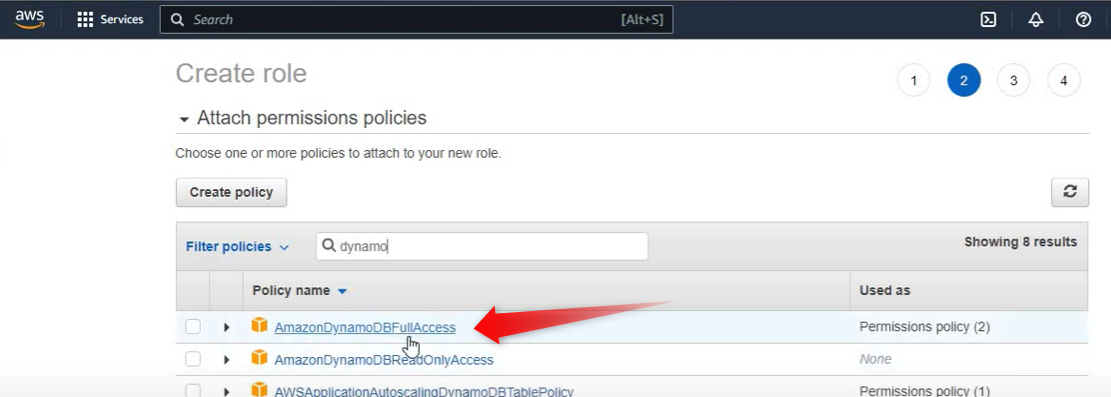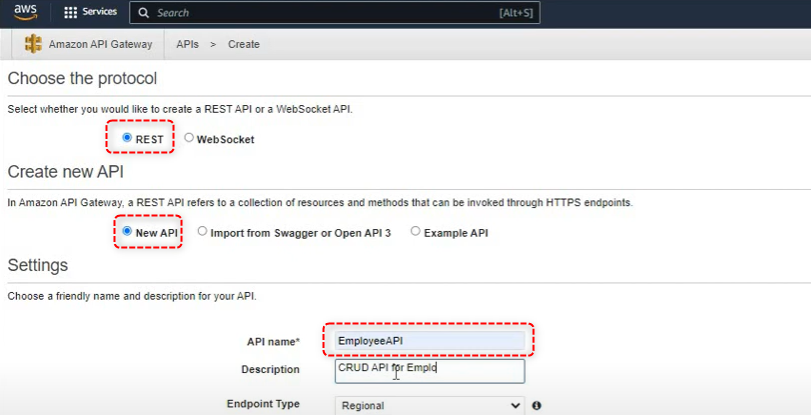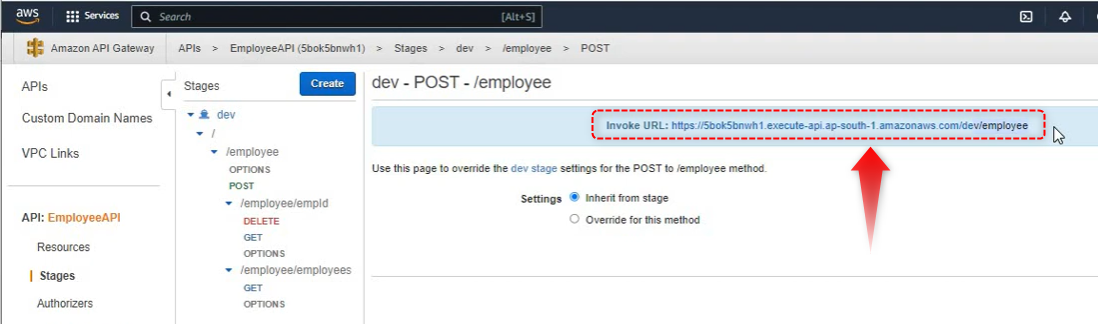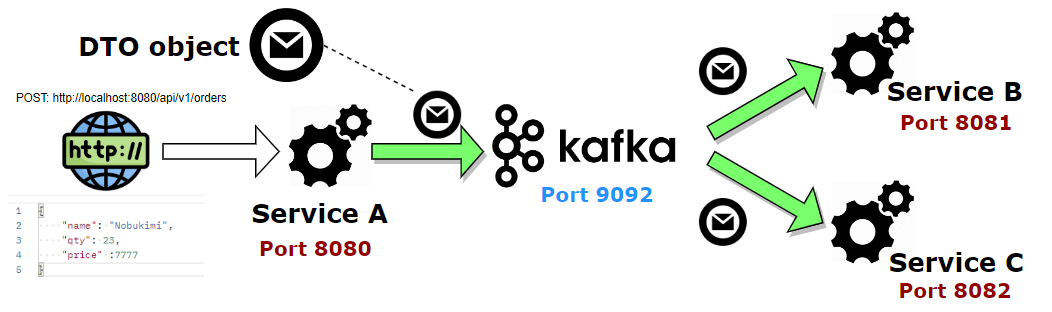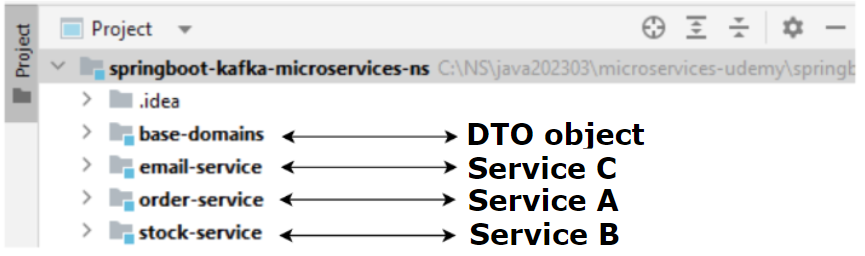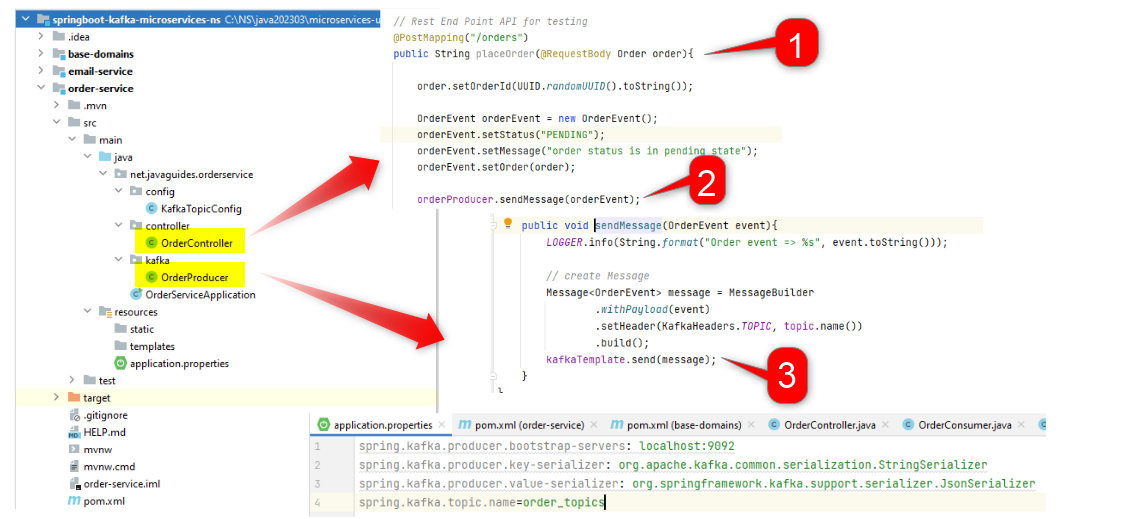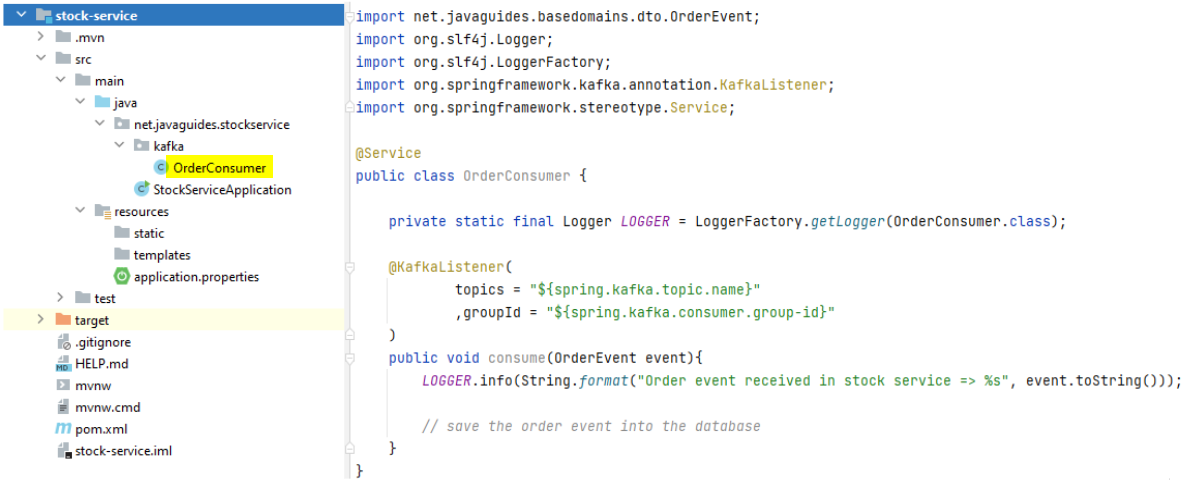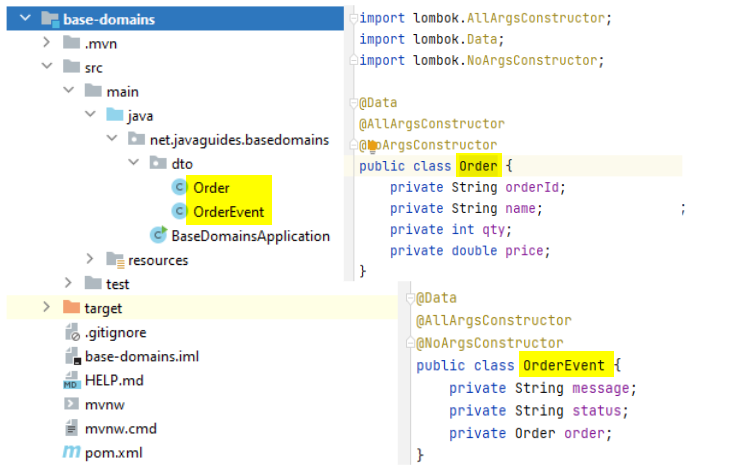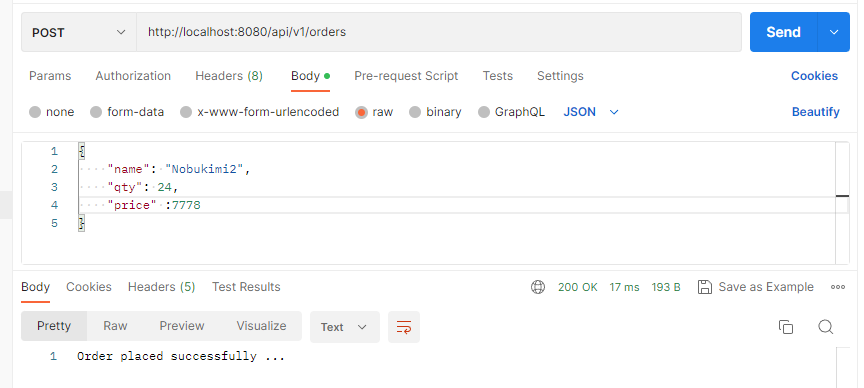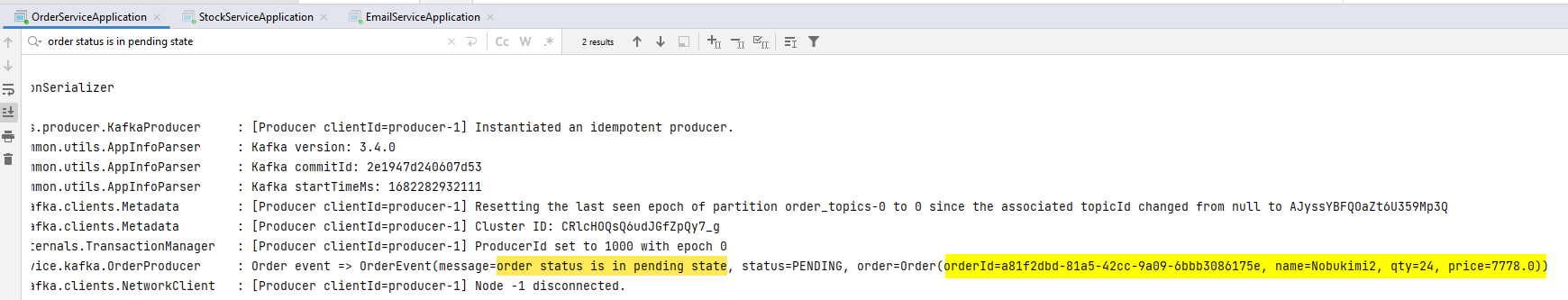By Nobukimi Sasaki (2023-04-24) Continued from API Gateway + Lambda + DynamoDB (Configuration)
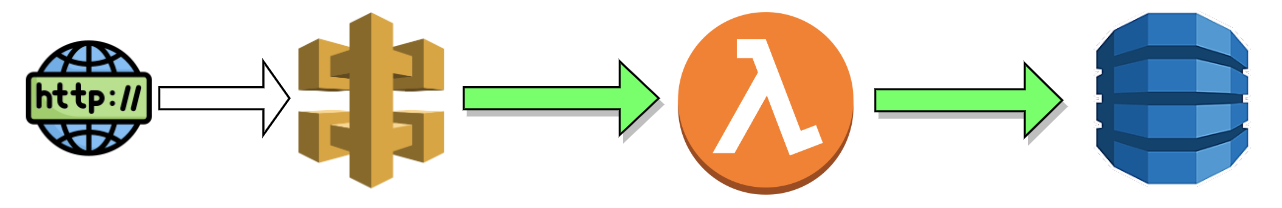
Dependency for AWS Lambda
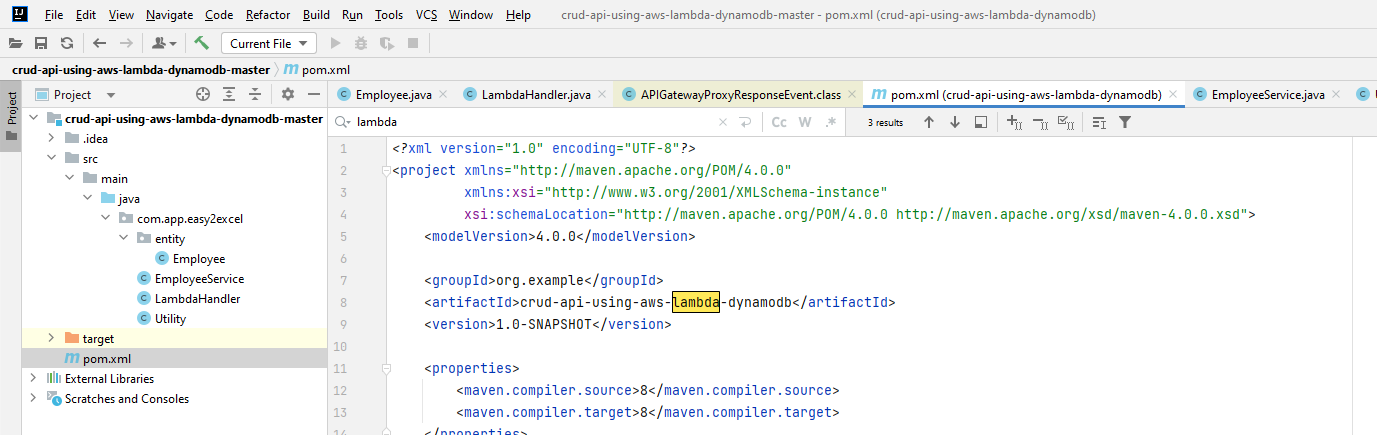
<dependency>
<groupId>com.amazonaws</groupId>
<artifactId>aws-lambda-java-core</artifactId>
<version>1.1.0</version>
</dependency>
<dependency>
<groupId>com.amazonaws</groupId>
<artifactId>aws-lambda-java-events</artifactId>
<version>2.0.2</version>
</dependency>
<dependency>
<groupId>com.amazonaws</groupId>
<artifactId>aws-java-sdk-dynamodb</artifactId>
<version>1.11.271</version>
</dependency>
<dependency>
<groupId>com.fasterxml.jackson.core</groupId>
<artifactId>jackson-databind</artifactId>
<version>2.14.1</version>
</dependency>
The main class receive the request:APIGatewayProxyRequestEvent::getHttpMethod.
import com.amazonaws.services.dynamodbv2.AmazonDynamoDB;
import com.amazonaws.services.dynamodbv2.AmazonDynamoDBClientBuilder;
import com.amazonaws.services.dynamodbv2.datamodeling.DynamoDBMapper;
import com.amazonaws.services.dynamodbv2.datamodeling.DynamoDBScanExpression;
import com.amazonaws.services.lambda.runtime.Context;
import com.amazonaws.services.lambda.runtime.RequestHandler;
import com.amazonaws.services.lambda.runtime.events.APIGatewayProxyRequestEvent;
import com.amazonaws.services.lambda.runtime.events.APIGatewayProxyResponseEvent;
public class LambdaHandler implements RequestHandler<APIGatewayProxyRequestEvent, APIGatewayProxyResponseEvent> {
@Override
public APIGatewayProxyResponseEvent handleRequest ( APIGatewayProxyRequestEvent apiGatewayRequest, Context context ) {
EmployeeService employeeService = new EmployeeService();
switch (apiGatewayRequest.getHttpMethod()) {
case "POST":
return employeeService.saveEmployee( apiGatewayRequest, context );
case "GET":
if (apiGatewayRequest.getPathParameters() != null) {
return employeeService.getEmployeeById( apiGatewayRequest, context );
}
return employeeService.getEmployees( apiGatewayRequest, context );
case "DELETE":
if (apiGatewayRequest.getPathParameters() != null) {
return employeeService.deleteEmployeeById( apiGatewayRequest, context );
}
default:
throw new Error( "Unsupported Methods:::" + apiGatewayRequest.getHttpMethod() );
}
}
}
The 1st parameter, APIGatewayProxyRequestEvent contains:
This getHttpMethod returns String httpMethod that is “GET”, “POST”, “PUT”,,,,
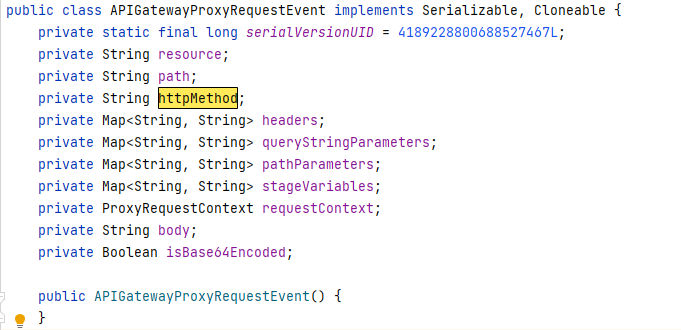
The 2nd parameter, Context contains:
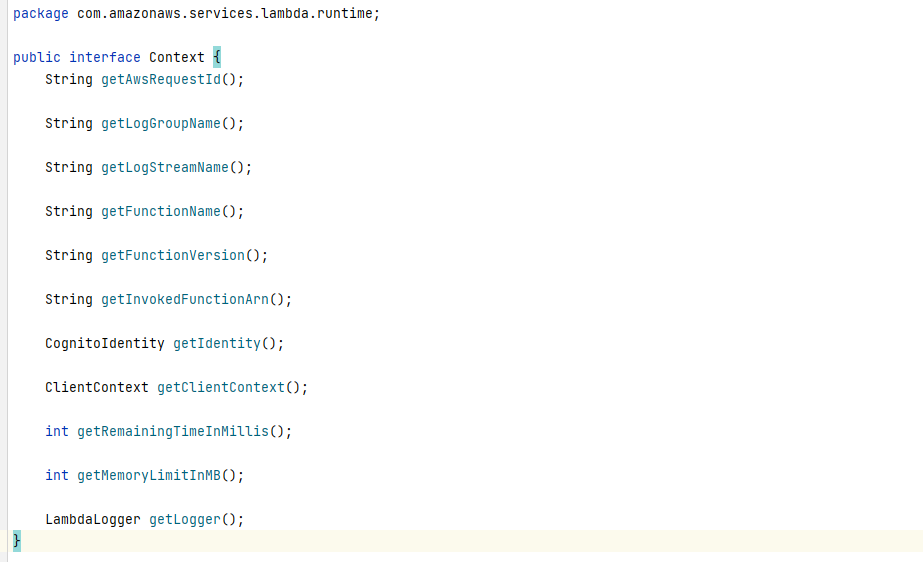
The response class “APIGatewayProxyResponseEvent” contains:
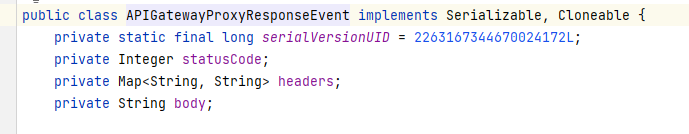
Saving data:
import com.amazonaws.services.dynamodbv2.AmazonDynamoDB;
import com.amazonaws.services.dynamodbv2.AmazonDynamoDBClientBuilder;
import com.amazonaws.services.dynamodbv2.datamodeling.DynamoDBMapper;
import com.amazonaws.services.dynamodbv2.datamodeling.DynamoDBScanExpression;
import com.amazonaws.services.lambda.runtime.Context;
import com.amazonaws.services.lambda.runtime.events.APIGatewayProxyRequestEvent;
import com.amazonaws.services.lambda.runtime.events.APIGatewayProxyResponseEvent;
import com.app.easy2excel.entity.Employee;
import java.util.List;
import java.util.Map;
public class EmployeeService {
private DynamoDBMapper dynamoDBMapper;
private static String jsonBody = null;
public APIGatewayProxyResponseEvent saveEmployee ( APIGatewayProxyRequestEvent apiGatewayRequest, Context context ) {
initDynamoDB();
Employee employee = Utility.convertStringToObj( apiGatewayRequest.getBody(), context );
dynamoDBMapper.save( employee );
jsonBody = Utility.convertObjToString( employee, context );
context.getLogger().log( "data saved successfully to dynamodb:::" + jsonBody );
return createAPIResponse( jsonBody, 201, Utility.createHeaders() );
}
....
Within the createAPIResponse, it returns the APIGatewayProxyResponseEvent:
private APIGatewayProxyResponseEvent createAPIResponse ( String body, int statusCode, Map<String, String> headers ) {
APIGatewayProxyResponseEvent responseEvent = new APIGatewayProxyResponseEvent();
responseEvent.setBody( body );
responseEvent.setHeaders( headers );
responseEvent.setStatusCode( statusCode );
return responseEvent;
}
The entity model:
import com.amazonaws.services.dynamodbv2.datamodeling.DynamoDBAttribute;
import com.amazonaws.services.dynamodbv2.datamodeling.DynamoDBHashKey;
import com.amazonaws.services.dynamodbv2.datamodeling.DynamoDBTable;
@DynamoDBTable(tableName = "employee")
public class Employee {
@DynamoDBHashKey(attributeName = "empId")
private String empId;
@DynamoDBAttribute(attributeName = "name")
private String name;
@DynamoDBAttribute(attributeName = "email")
private String email;
....
How to deploy the code:
Go to intellij terminal, as command line >mvn clean install

The jar file is created under target:
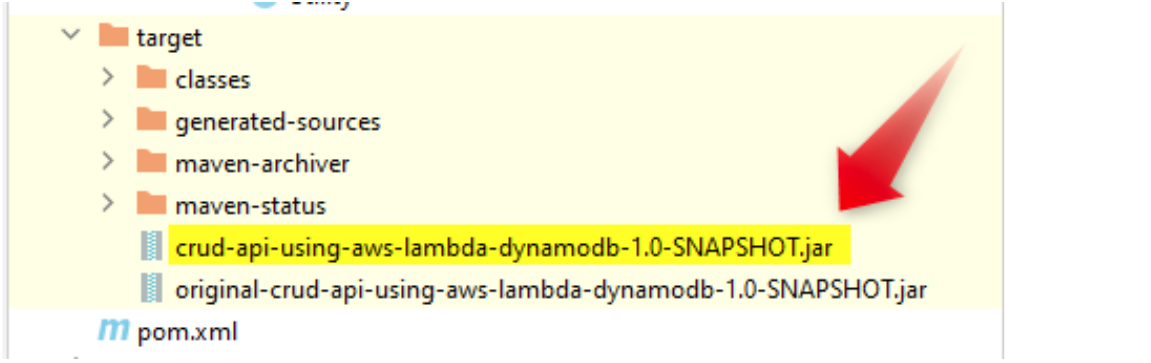
After specifying the built jar file, then upload.
Lambda > Functions > RestApiLambda (your function name) … There is a “Upload From” button:
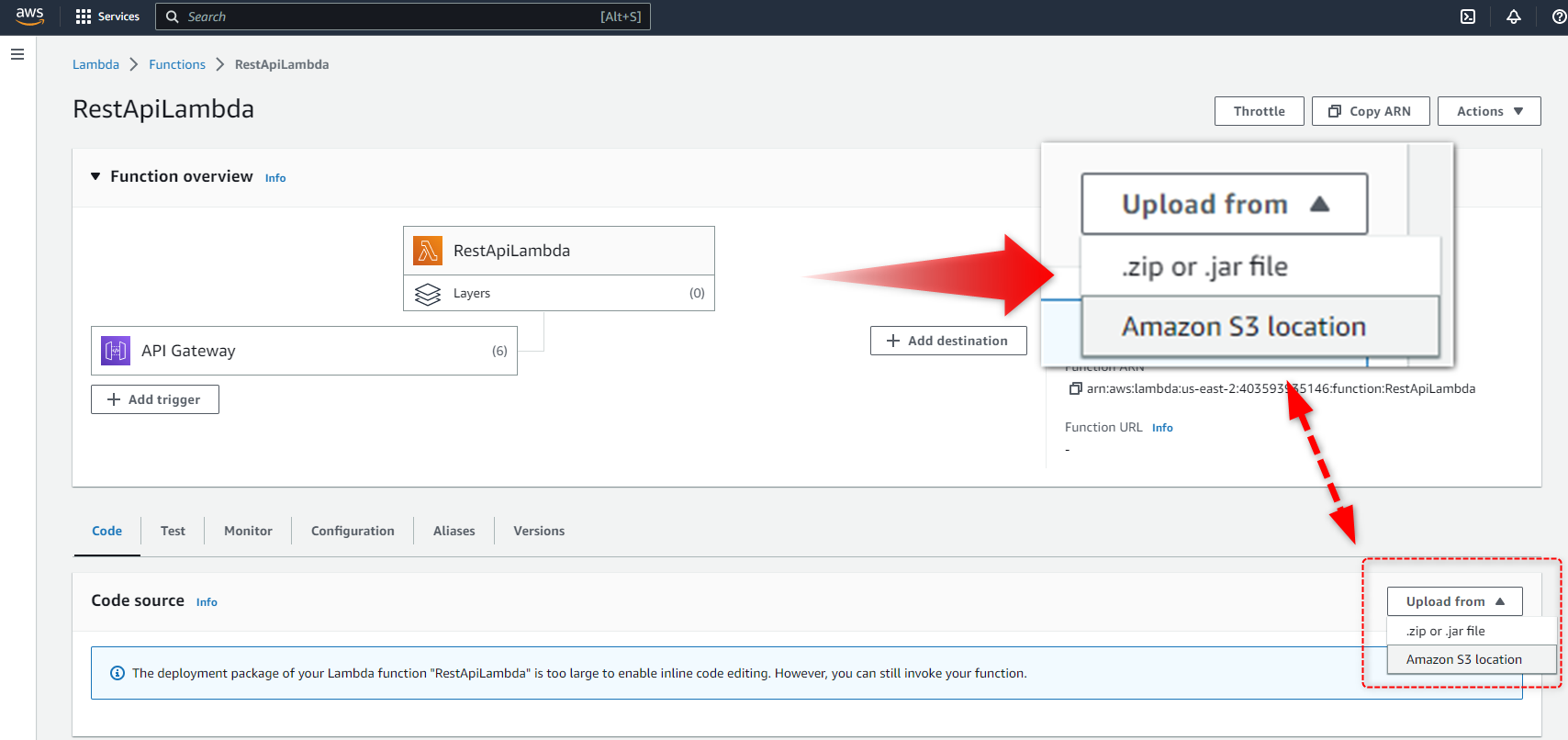
Scroll down and under Runtime settings > Edit

Edit the header info as:
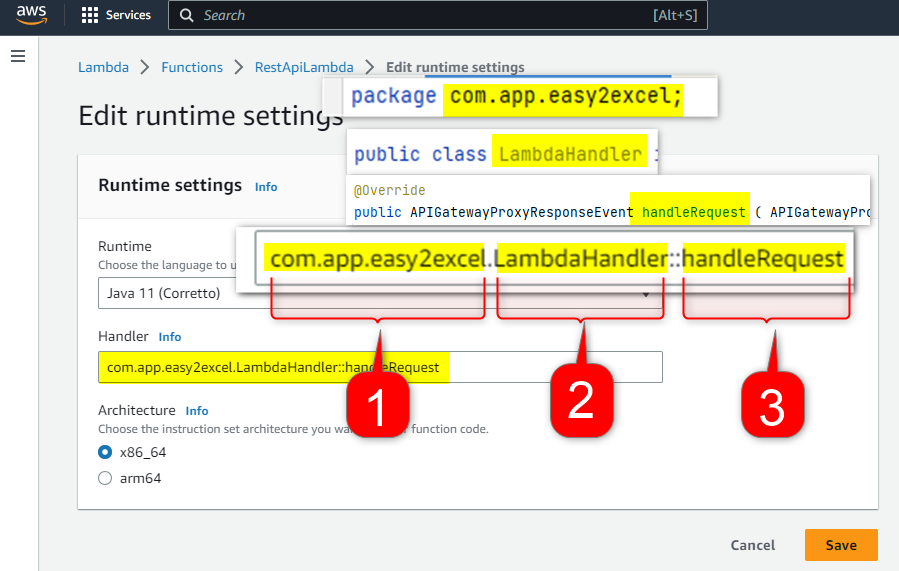
1. Package path
2. Class name
3. Method name
Then Save! Now the API is ready to run
In Postman, the POST request went succesfully:
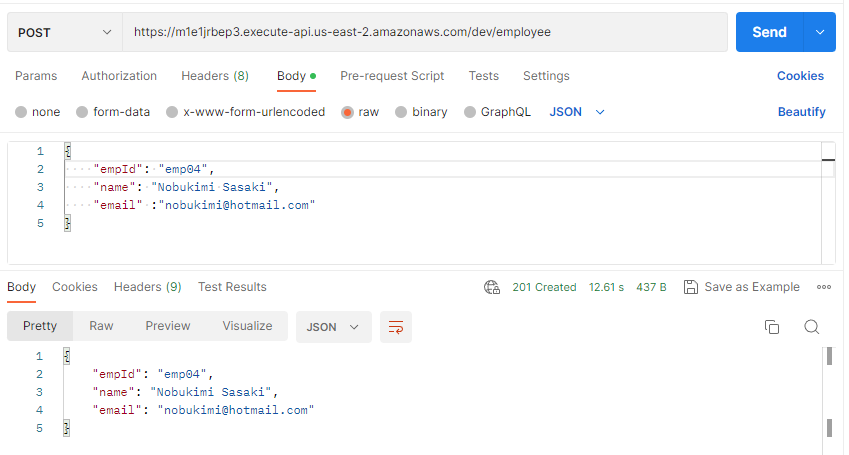
Go to dashboard DynamoDB > Tables
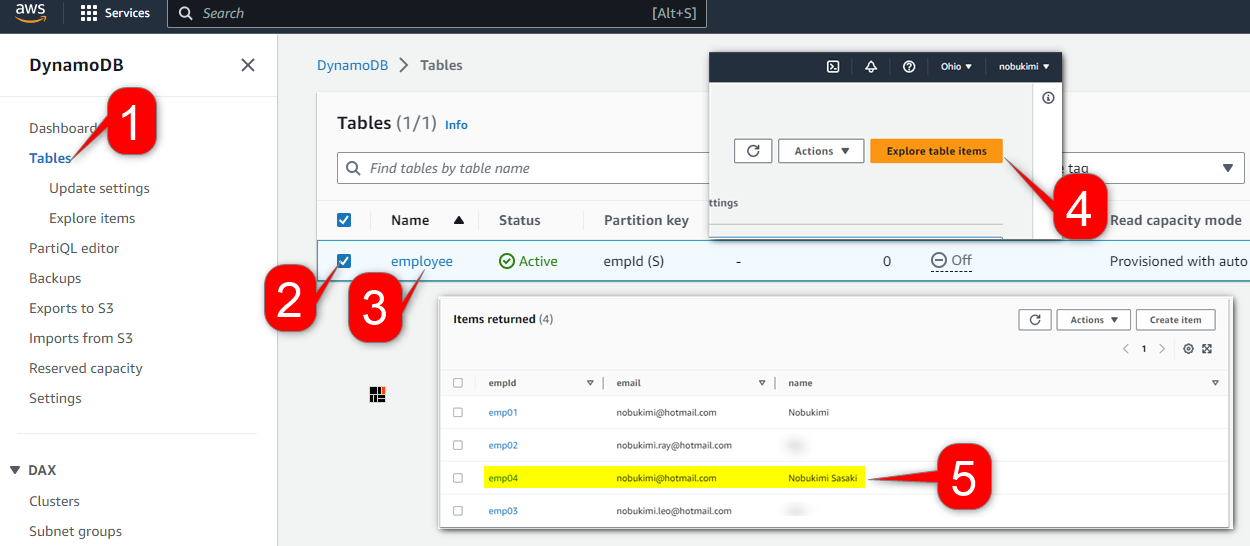
1. Tables
2. Check
3. Click the table name
4. Explore the items
5. You will see the data created